Unlock Your Creative Future
We believe creativity should always have a clear path forward. That's why we're dedicated to helping you thrive in the creative career of your dreams! Whether you're a budding graphic designer, an aspiring animator, or a passionate illustrator, we're here to empower your artistic journey.
General Admissions Guidelines for VCAD Vancouver and VCAD Online:
- Proof of high school graduation or equivalent (General Education Development or BC Adult Basic Education)
OR
- Mature student status (19 years of age upon starting classes and must pass the College’s General Math Exam with the passing score of 50%)
- Proof of English Language proficiency
Note: Transcripts from an institution outside of Canada must be verified by an international education credential evaluation service, such as WES or ICES.
General Admissions Guidelines for VCAD Calgary:
- Standard Admission
- Alberta high school diploma or equivalent verified by transcript
OR
- A minimum of 50% in the following courses verified by transcript
- Math 30-1, Math 30-2, Pure Math 30, Applied Math 30 or equivalent*
- English Language Arts 30-1, English Language Arts 30-2 or equivalent*
- * Equivalents may include academic upgrading courses.
OR
- Mature Admission (Students must meet ALL of the following criteria)
- Be at least 18 years of age prior to admission (19 for out of province); and
- Successful completion of the VCAD Admissions Test.
- *Manitoba applicants must also have been out of school for one year in addition to the above
Ready to Unleash Your Creativity?
Our friendly admissions staff is eager to guide you through the application process and help you achieve your dreams.
Each VCAD program has its own special admission requirements, so learn more from your personal admissions representative. To request more information about the admissions process, please click the Speak To An Advisor button below and fill out the Request Info form. One of our admissions representatives will contact you swiftly.


