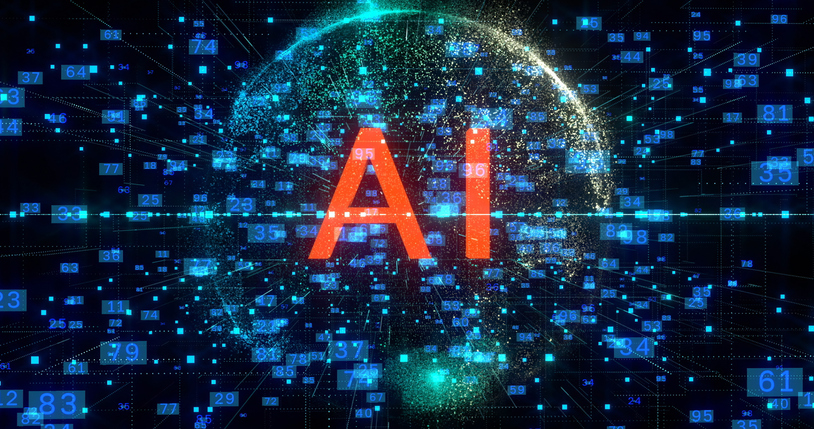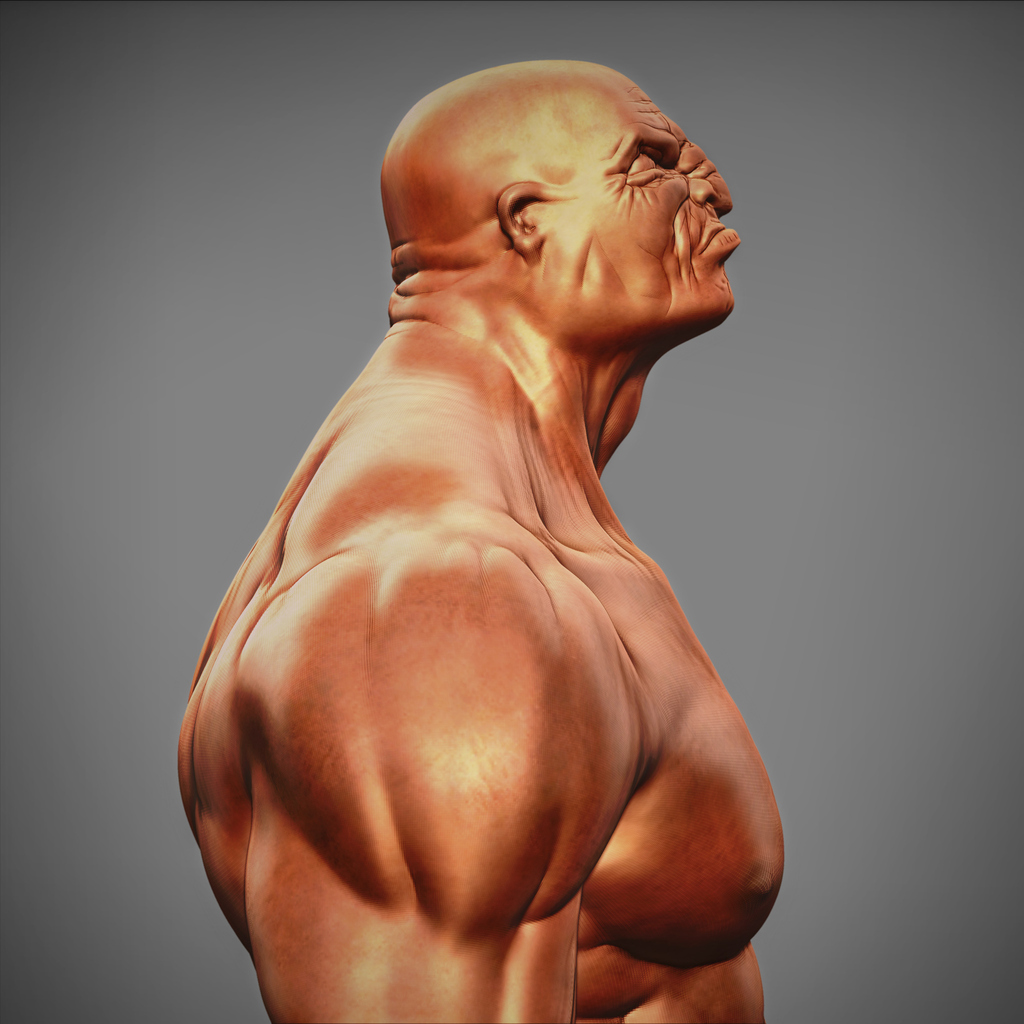Have you ever looked at a video game character’s armor and noticed every scratch and scuff? Those details are often created with Substance 3D Painter. This software is beloved in the 3D art world for one simple reason: it helps bring digital models to life with colour and texture.
If you're a beginner wondering what is Substance 3D Painter used for, imagine it as a digital paintbrush that lets artists add the finishing touches to 3D models. It’s the tool that makes 3D objects look real, whether they're in a video game, a movie, or a product showcase.
A collage of 3D art textured in Substance 3D Painter. From a sci-fi helmet with battle damage to a colourful chameleon skin, these examples show how Painter can achieve both realistic and whimsical styles. The software’s brushes and materials let artists add wear and detail (like chipped paint or natural patterns) directly onto 3D models, bringing them to life. Learning to use such tools empowers students to turn any 3D model into a vivid, textured artwork.
What Substance 3D Painter Is Used For?
Substance 3D Painter is an industry-standard 3D painting software used for texturing and adding materials directly onto 3D models in real time. In practical terms, it’s how artists apply colour, surface texture, and tiny details to the outside of a 3D object. The software is used by game developers, 3D artists, and visual effects professionals to create realistic and stunning 3D content. For example, that mud on a video game character’s boots or the chipped paint on a film robot’s armour likely came from Substance Painter. It’s often the tool behind those finishing touches.
From 3D Model to Textured Asset: The Pipeline
In a typical 3D production pipeline, modeling comes first, then texturing, then rendering. Substance 3D Painter covers the texturing stage. In fact, Adobe’s official guide breaks it down simply: Model your 3D object, then Texture it by adding colour and materials in Substance Painter, then Import it into your game engine or animation software for the final scene.
Key Features of Substance 3D Painter
There are several reasons why Substance 3D Painter has become a go-to texturing tool across the industry:
Painter lets you paint directly on a 3D model and see the results instantly. This immediate visual feedback makes texturing intuitive and fast. You’re working in a live viewport, so every brush stroke or material fill appears on the model in real time.
-
Smart Materials & Effects:
A standout feature of Painter is its smart materials. These are multi-layered materials that automatically adapt details to your specific model. For instance, a worn metal smart material can place rust in crevices and scratches on edges, exactly where wear would occur in real life. This intelligent texturing gives incredibly realistic results with minimal effort.
-
Physically-Based Rendering (PBR) Workflow:
Painter uses a PBR approach, which means the materials you paint respond to light realistically using standard maps (base colour, roughness, metallic, normal, etc.). In short, a wood or metal texture created in Painter will look correct under different lighting in any modern engine or renderer. This is a big reason studios trust Painter for high-quality, consistent results.
-
Layer-Based, Non-Destructive Editing:
If you’ve used Adobe Photoshop, you’ll feel at home in Painter’s layer-based system. You can stack paint layers and effects (like dirt or scratches) and tweak them at any time without losing work underneath. This non-destructive workflow, combined with Painter’s intuitive interface, encourages experimentation and makes the software friendly for beginners and pros alike.
Substance 3D Painter provides an extensive library of ready-to-use materials, textures, and brushes (e.g. wood grains, metals, fabrics, and more). You can apply these presets to get a head start on texturing and then customize as needed. Having a robust material library means even newcomers can achieve a high-quality look quickly, while advanced users can build on these assets to fit their exact vision.
Applications in Games, Film, and Design
No matter the field, Substance 3D Painter is used for adding realism and style to 3D models so that they resonate with audiences. Here are a few key industries and how they benefit from this tool:
In game development, Substance Painter is a staple for creating detailed textures on characters, environments, weapons, and props. From gritty, battle-worn armour to slimy alien skin, game artists rely on Painter to achieve the level of detail that modern gamers expect. Many studios, from big AAA companies to small indie teams, use it as a standard part of their asset creation workflow.
Film, TV, and animation studios also use Substance Painter to make 3D models look believable on screen. Whether it’s adding weathering to a CGI spaceship or giving an animated character’s clothing the perfect fabric texture, Painter helps artists hit the desired level of realism or stylization. It has become a staple in visual effects and animation pipelines for creating photorealistic or fantastical textures on digital characters and sets.
Designers in product development, automotive design, and marketing use Substance Painter to virtually apply materials to products. For example, a car designer can try out paint colours, chrome finishes, or leather interiors on a 3D car model to see how it would look, all before anything is built. Because Painter’s materials react to light like real-world substances, the resulting images are incredibly lifelike. This allows companies to showcase designs with realistic details and lighting without needing a physical prototype.
Learning Substance 3D Painter at VCAD
Mastering Substance 3D Painter is much easier with guidance, and that’s where VCAD 3D Modeling Animation Art and Design Diploma Program comes in. This program is specifically designed to help aspiring 3D artists learn industry-standard tools and techniques. Students train with the same software used in top studios, including Maya, Unreal Engine, ZBrush, and Adobe Substance 3D Painter, ensuring they develop highly relevant skills for the job market.
At VCAD, the learning is project-based, so by the time you graduate you have a portfolio of work to show employers. You might texture game characters or environment props during the course, building up an impressive gallery of work. This practical experience with Substance 3D Painter (and other tools) means you’ll be ready for roles like 3D texture artist or game asset designer when you graduate. In short, the diploma program gives you both the technical expertise and the artistic confidence to succeed in the 3D industry.
Final Thoughts
3D art is all about imagination, and tools like Substance 3D Painter turn creative ideas into reality. By learning to use this software, especially through a guided program like VCAD’s, you gain the power to paint your imagination onto any 3D model. It’s a rewarding skill set that can launch you into exciting creative fields, from games to film, where you bring imaginative worlds to life one brush stroke at a time.