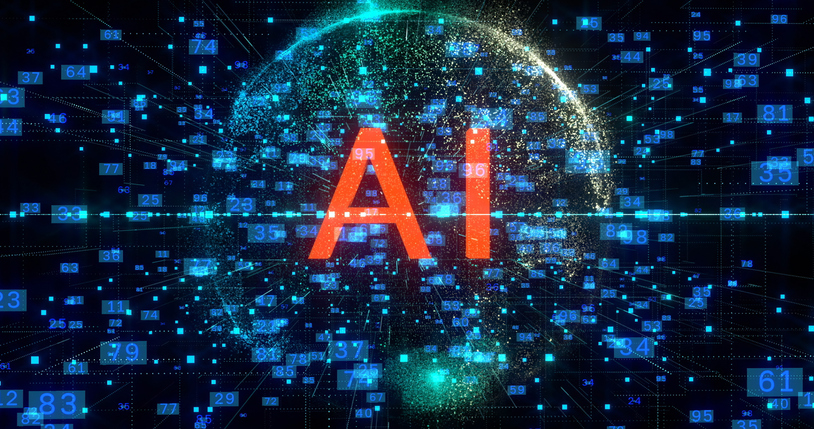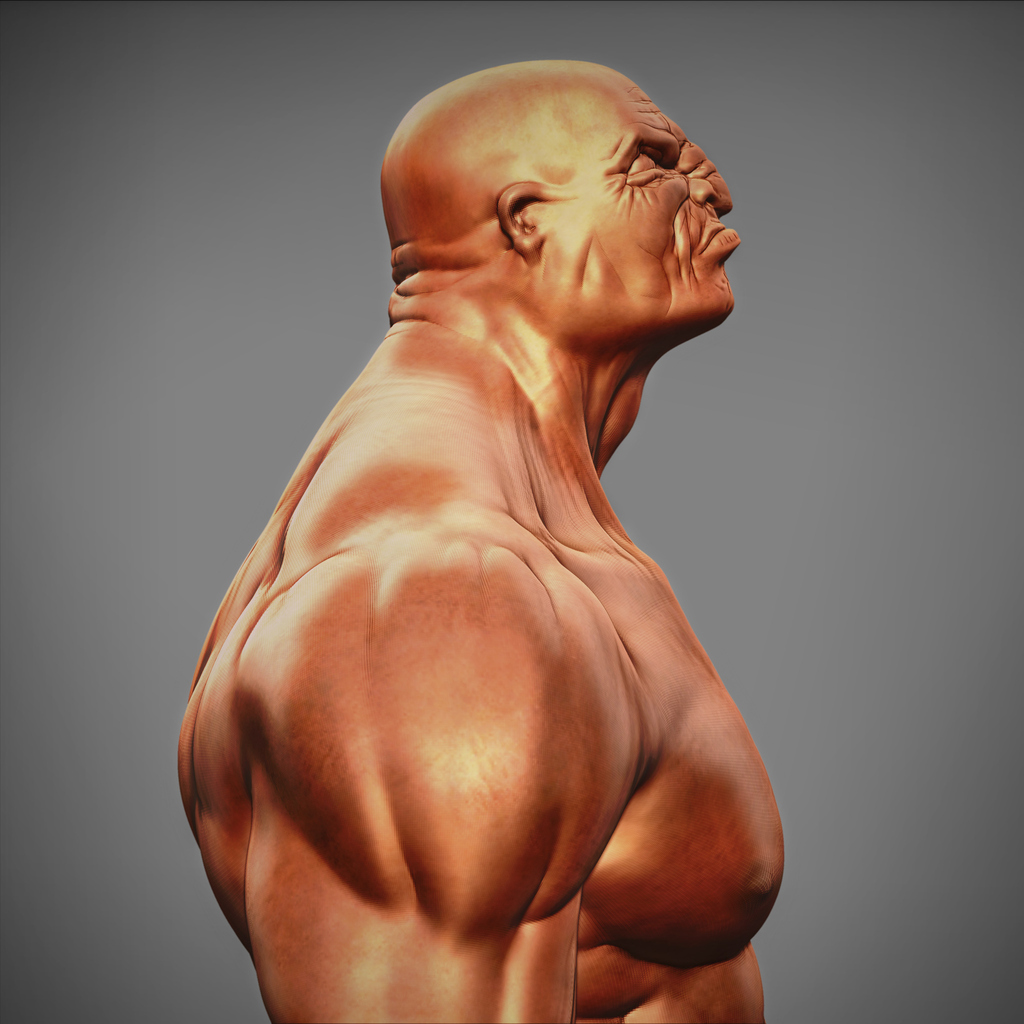If you are new to 3D animation or digital design, you may have come across the term rendering. You might have also heard people talk about Redshift and wondered what it is.
In this blog, we will look at what Redshift Renderer is, why it has become a favourite for beginners, and how it can be part of your creative journey, especially if you study 3D Modeling Animation Art and Design Diploma Program at VCAD.
What Is Rendering?
When you build a 3D scene, you create a virtual world filled with models, textures, lights, and motion. Rendering is the process of turning that digital world into a final image or video that can be shared and viewed. It is what makes your 3D scene come to life.
Rendering can be slow if you rely on traditional methods that use your computer’s main processor. Waiting hours for an image to finish can be discouraging, especially when you are still learning. This is where Redshift changes everything.
Introducing Redshift Renderer
Redshift is a modern 3D rendering engine that produces beautiful results at high speed. It became popular for being one of the first GPU-accelerated renderers. In simple terms, this means Redshift uses your computer’s graphics card (GPU) instead of just the central processor (CPU). Because GPUs can handle many tasks at the same time, Redshift can process your scenes much faster.
Redshift is also a biased renderer. This does not mean it is unfair or limited. It simply means the software uses smart shortcuts when calculating light and shading. These small adjustments make rendering faster without noticeably affecting visual quality. For most artists, the difference is impossible to spot, but the time saved is dramatic.
Another advantage is that Redshift connects directly with popular 3D programs such as Maya, Cinema 4D, 3ds Max, Houdini, and Blender. You do not need to learn a new interface or change how you work. You can select Redshift as your render engine and start using it within your preferred program.
Why Redshift Is Great for Beginners?
Redshift is known for speed, flexibility, and ease of use. For beginners, these features make learning and experimenting much smoother.
Fast feedback: Redshift lets you see your work in near real time. You can adjust lighting, move a camera, or change a texture and see the result almost instantly. Fast feedback means you can experiment freely and learn faster.
High quality: Even though it focuses on speed, Redshift produces images that look professional. You can achieve realistic lighting, smooth shadows, reflections, and depth without complicated settings. Beginners often find that their first renders already look polished.
User friendly: Redshift is designed to fit comfortably inside your 3D software. The settings and menus feel familiar. It includes simple sliders and presets that let you focus on the creative side rather than technical details.
Community and learning support: Redshift has a large community of artists who share tutorials, materials, and advice. If you run into a problem, there is a good chance someone online has already solved it. This makes learning less intimidating.
Scalability: As your projects become more complex, Redshift can handle them. You can start small and grow into more advanced features as your skills develop.
How Redshift Fits Into an Animation Workflow?
When you are working on an animation, Redshift becomes the final step that transforms all your hard work into something you can show. Here is a simple way to understand where it fits in your process.
1. Set up your scene: You create your models, apply textures, add lights, and animate objects in your 3D software.
2. Select Redshift: You choose Redshift as your render engine in the settings.
3. Preview and adjust: Open the Redshift render view to see how your scene looks. You can make quick adjustments while the preview updates in real time.
4. Render the final output: Once you are happy with the look, you can render your animation or still image. Redshift’s speed makes it easier to handle multiple frames.
5. Refine your work: You can make small changes and re-render quickly without losing momentum.
This workflow allows you to keep creating and improving without long wait times. For beginners, that instant feedback makes learning fun and rewarding.
Learning Redshift Through Structured Training at VCAD
Learning Redshift on your own is possible, but structured training provides a more complete foundation. This is where the 3D Modeling Animation Art and Design Diploma Program at VCAD comes in.
In this program, you will explore every part of the 3D creation process, from modelling and texturing to animation and rendering. You will use industry-standard software, including Redshift, and learn how each tool fits into the bigger picture of digital production.
VCAD instructors are professionals who work in the field. They teach not only the software itself but also creative techniques and best practices used in studios. Additionally, Hollywood expert, Gil Nam Choi, joined VCAD as the new head of media programs. It’s a brand-new vibe for our students, also, a great opportunity to learn industry insights directly from him.
Throughout your studies, you will build a portfolio of projects that include Redshift renders. By graduation, you will have real work to show that demonstrates your technical ability and creative vision.
Skills Beyond Software
At VCAD we believe that mastering a tool like Redshift goes far beyond just clicking buttons. This program teaches you not only how to use industry-standard software but also how to think like a creator and a collaborator.
You’ll develop skills such as storytelling and composition that translate into compelling visuals, learn production-pipeline workflows that keep your projects on schedule, and build a polished professional portfolio that shows you can deliver. These broader “soft” and technical skills, combined with your comfort in tools, are what help you move confidently from student to working designer, animator or 3D artist.
Pros and Considerations of Using Redshift
Pros
- Redshift is much faster than many traditional renderers.
- It is capable of producing high-quality, realistic results.
- The workflow is simple and intuitive.
- It works with all major 3D software.
- Free trial and student licenses are available.
Considerations
- You will need a computer with a capable graphics card.
- It is paid software, though affordable educational options exist.
- Learning advanced settings takes time and practice.
Final Thoughts
Redshift is a reliable, beginner-friendly rendering tool that helps artists focus on creativity instead of waiting for long render times. It’s fast, intuitive, and designed to grow with your skills.
If you’re exploring a future in 3D animation or digital art, learning Redshift can give you a strong foundation. The 3D Modeling Animation Art and Design Diploma Program at VCAD teaches you how to use tools like Redshift effectively while developing your artistic and technical abilities.
With the right training and guidance, you can turn your 3D ideas into stunning finished projects and start building the career you’ve imagined.