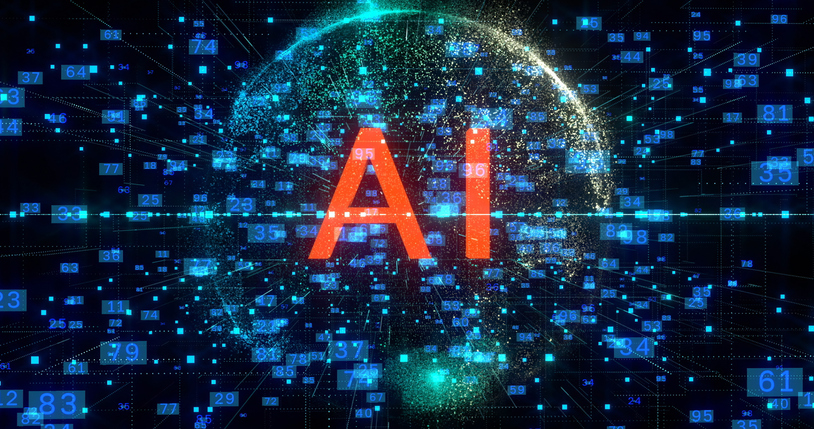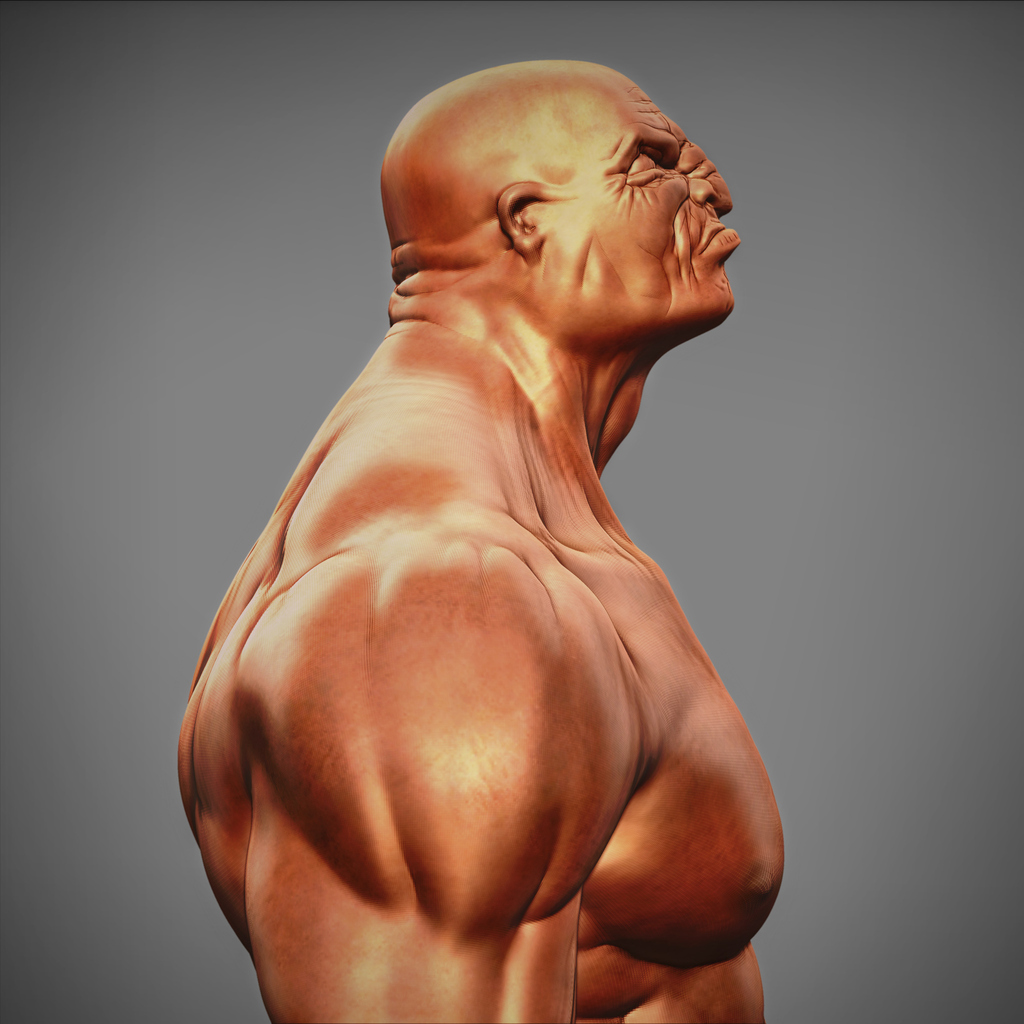If you're new to the world of Photoshop and dream of becoming a 3D animator, there’s one concept you’ll want to get familiar with right away: non-destructive editing. It’s a technical-sounding term, but don’t let that intimidate you. At its core, non-destructive editing is about keeping your original work safe while giving yourself the freedom to experiment, tweak and refine without worry.
Whether you’re designing textures for a character or compositing a scene for animation, knowing how to edit nondestructively can save you from a lot of headaches later on. This concept is a game-changer for anyone pursuing a creative career in animation and design, especially in a hands-on program like the 3D Modeling Animation Art and Design Diploma offered by VCAD.
Let’s dive into what non-destructive editing really means, how it works in Photoshop, and why it’s a crucial skill for future 3D animators.
What Is Non-Destructive Editing?
Non-destructive editing is the practice of making changes to an image or graphic in a way that doesn’t permanently alter the original pixels. Instead of erasing or painting over something directly, you use tools and techniques that sit on top of or alongside the original image. That means if you ever change your mind (and let’s be honest, creative people often do), you can go back, undo, or adjust your edits without losing any quality.
In contrast, destructive editing changes the original image data. For example, if you use the Eraser tool or apply a filter directly to the base layer and save the file, there’s no easy way to undo it later. The damage is done, and if you didn’t make a backup copy, you might have to start all over.
Why Does Non-Destructive Editing Matter for 3D Animators?
If you’re planning to work in animation or game design, you’ll quickly learn that change is constant. Directors ask for revisions. Teammates suggest new ideas. You’ll often have to go back to older files and adjust textures, colours or lighting. If you’ve used non-destructive techniques, those changes are quick and painless. If not, you might be stuck in redoing hours of work.
Here’s why this approach is so helpful in a 3D animation workflow:
- Flexibility: You can make small or big changes without starting over.
- Speed: You won’t waste time redoing work because something was flattened or permanently changed.
- Collaboration: Your files stay clean and easy to understand, so teammates can pick up where you left off.
- Quality: Edits won’t degrade the image, which is crucial when working with high-resolution textures.
VCAD’s diploma program teaches students how to work in real production-style environments where flexibility and speed matter. Learning non-destructive editing gives you a huge advantage right out of the gate.
Examples of Non-Destructive Editing Techniques in Photoshop
Here are some practical tools and techniques that Photoshop offers for non-destructive editing. Mastering these will instantly elevate your creative workflow:
1.Adjustment Layers
Instead of changing the brightness, contrast or colour directly on an image, you add an Adjustment Layer. These layers apply edits to everything below them but don’t change the actual pixels. For example, a Hue/Saturation adjustment layer lets you experiment with colours without affecting the original artwork. You can turn it off, tweak it, or remove it any time.
2. Layer Masks
Think of a layer mask as a reversible eraser. Instead of deleting part of a layer, you hide it by painting black on the mask. Painting white brings it back. This is especially useful when blending images, editing textures or compositing different design elements. The original image stays untouched underneath.
3. Smart Objects
Smart Objects let you apply filters, scale layers and transform content without losing quality. Say you import a high-res logo from Illustrator or resize a texture several times, if it's a Smart Object, the image stays sharp and editable. You can even apply filters like Gaussian Blur or Motion Blur nondestructively, adjusting them whenever needed.
4. Retouching on New Layers
If you’re using the Clone Stamp or Healing Brush to fix blemishes or clean up a texture, you can sample from the original layer but paint the changes on a new blank layer. That way, your corrections are separate from the source image, and you can remove or edit them later without touching the original artwork.
These tools are staples of Photoshop and are fully embraced in professional workflows. If you're enrolled in a creative diploma like the one at VCAD, you'll be using these techniques, not just in Photoshop but also in tools like Substance Painter, which works in a similarly flexible way.
How It Fits into the Bigger Picture
The non-destructive mindset isn’t just for Photoshop. It shows up across the entire 3D animation pipeline. For example, Adobe Substance 3D Painter allows artists to paint textures directly on 3D models using layers and masks. You can adjust colours, materials, or brush strokes at any point, very similar to how Photoshop handles adjustments.
Even in modelling software like Autodesk Maya or Blender, you’ll often use modifiers and non-destructive workflows to shape geometry. So, getting used to thinking this way in Photoshop helps build habits that carry through the rest of your creative process.
In VCAD’s 3D Modeling Animation Art and Design Diploma Program, you’ll explore all these industry-standard tools and more. You won’t just learn how to use them, you’ll understand how they work together, how to keep your workflow clean, and how to adapt quickly when changes come down the pipeline.
What Makes Non-Destructive Editing So Valuable in School and Beyond?
- Creative Freedom: You can try out different looks, styles or effects without ruining your base artwork.
- Version Control: You can keep multiple design versions in the same file, toggling layers on and off.
- Professional Standards: Studios and teams expect clean, editable files. Learning this now gives you a leg up.
- Confidence: When you’re not afraid to make mistakes, you’ll take more creative risks, and that’s when the magic happens.
Final Thoughts
Non-destructive editing might seem like a small technical detail, but it’s actually one of the most important habits you can build as a digital artist. It empowers you to stay flexible, creative, and efficient, all qualities that are essential in today’s fast-moving animation and design industries.
If you’re serious about turning your passion into a career, consider exploring the 3D Modeling Animation Art and Design Diploma at VCAD. This program gives you the tools, training, and mindset to thrive in professional studios. And yes, you’ll be mastering Photoshop and other industry-standard software using non-destructive workflows from the very beginning.
Whether you’re designing a character’s skin texture or layering effects onto a movie poster, non-destructive editing will help you bring your ideas to life, and keep your creativity intact, no matter how many revisions come your way.