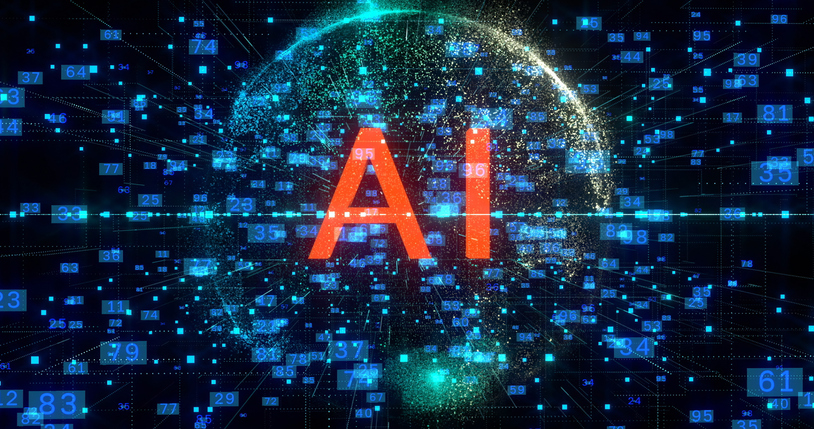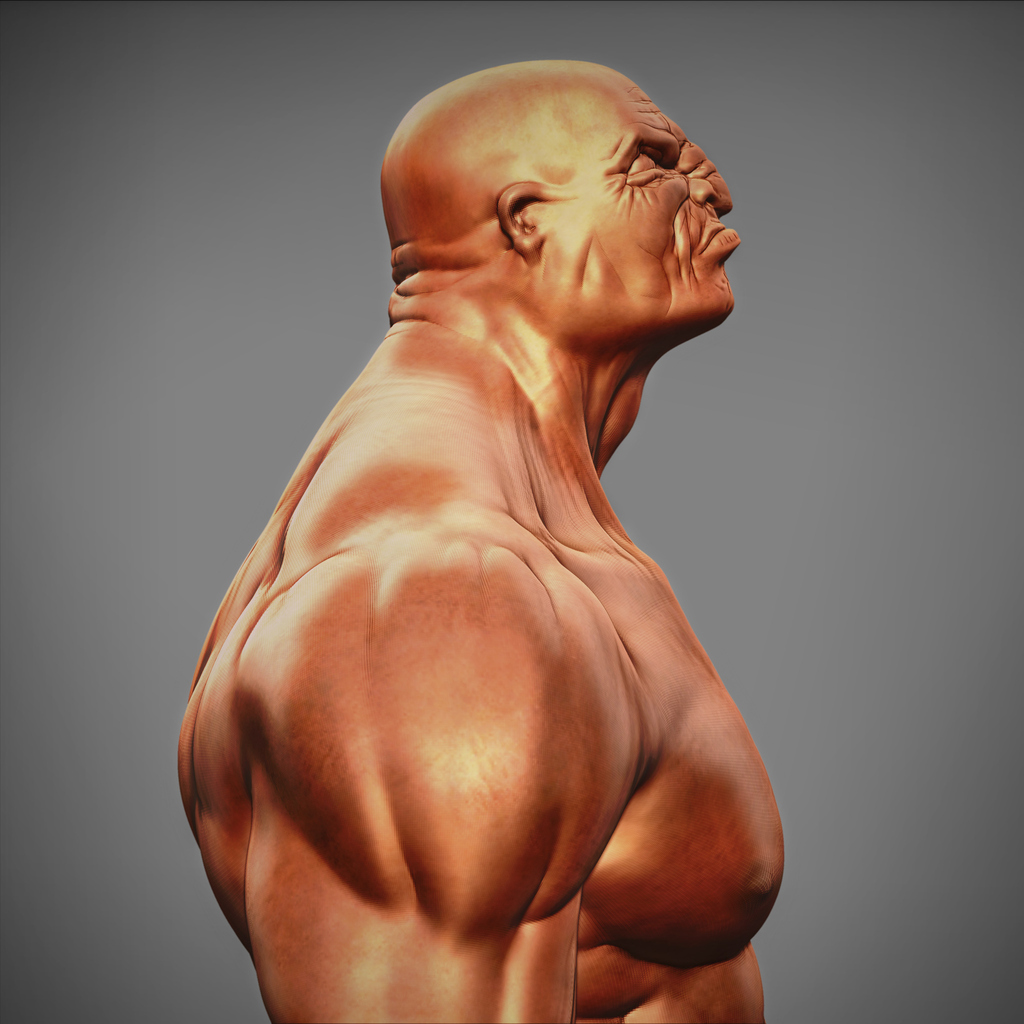If you have ever looked at a polished game character or a beautifully lit weapon render and wondered how artists make them look so clean, you are already touching on what Marmoset Toolbag is used for. This real time 3D software has become a favourite among game artists because it helps take a finished model and turn it into something ready for a portfolio or a game engine.
If you are new to game art, this guide will help you understand exactly what Toolbag does and why it is so widely used in the industry.
What Is Marmoset Toolbag?
Marmoset Toolbag is a powerful, artist focused 3D program used for baking textures, creating materials, painting details, lighting scenes and rendering high quality images. Everything updates in real time, making the workflow smooth, visual and beginner friendly. Instead of trying to do everything, Toolbag focuses on the finishing stages of asset creation. It helps artists take models made in tools like Blender, Maya or ZBrush and polish them into game ready or portfolio ready pieces.
How Toolbag Fits Into the Game Art Workflow
Most game assets follow this pipeline:
- Artists start by modelling or sculpting a high resolution version of the asset using tools like Blender, Maya or ZBrush.
- They create a clean, efficient low poly version that is optimized for real time games.
- This is where Marmoset Toolbag becomes incredibly useful. It helps bake the details from the high poly model into textures that the low poly model can use.
- After baking, artists use Toolbag to texture the asset with PBR materials.
- Finally, they set up lighting and cameras to create portfolio images, turntables or presentation shots.
Toolbag sits at the centre of this workflow, helping transform the low poly model into a polished game asset.
The Main Uses of Marmoset Toolbag in Games
1. Baking Texture Maps from High Poly to Low Poly Models
Baking is one of the most important tasks in modern game art. It allows artists to keep the low poly model efficient while still showing off the detail of the high poly sculpt.
Toolbag has become famous for its baking tools because they are fast, intuitive and reliable. Artists can bake maps like normal, ambient occlusion, curvature, thickness, ID maps and more. These maps are the foundation for high quality PBR texturing.
For beginners, Toolbag is especially helpful because you can see problems instantly and fix them interactively. If a normal map needs adjusting or a detail is distorted, you can correct it with tools like skew painting or cage editing without leaving the software.
For many artists, Toolbag is their go to baking tool for characters, weapons and props.
2. Texturing and Material Authoring
In recent versions, Marmoset Toolbag added full texturing and material painting features. This means you can bake your maps and then paint your textures all in one program. Toolbag uses a layer based workflow that feels familiar to anyone who has used Photoshop or Substance Painter.
You can paint roughness, metalness and colour details, add generators that react to surface shapes and build realistic materials for skin, fabric, metal, leather, wood and more.
Because everything is real time, you always see exactly how the textures will behave under game lighting. This makes the program ideal for texturing game ready assets.
3. Real Time Rendering and Look Development
Toolbag shines as a real time renderer. Artists can add lighting, reflections, shadows, image based environments and effects like depth of field. The renderer is fast and physically based, helping assets look similar to how they will appear in a game engine. This is why Toolbag is frequently used for portfolio images.
4. Creating Turntables and Presentation Shots
When artists need to showcase final models, Toolbag makes it simple to create turntable animations, beauty renders and close ups. Presentation is a crucial part of game art, and Toolbag helps assets look clean and professional.
5. Preparing Assets for Game Engines
Once textures and materials are done, artists often export their files to engines like Unreal or Unity. Toolbag includes export presets that match those engines, so textures are in the right format and the look stays consistent.
This makes the workflow easier for beginners and saves time for professionals.
Why Learning Tools Like Marmoset Toolbag Matters
If you want to build a career in game art or game development, understanding how to finish and present 3D assets is just as important as learning how to model or sculpt them. Employers want to see clean bakes, polished materials, strong presentations and an understanding of real time workflows.
These skills help you stand out. They also prepare you for collaboration in real studios, where artists often pass assets to one another and need a shared understanding of how things should look before an asset reaches the engine.
Learning Game Development at VCAD
If all of this excites you, or if you are ready to start building a portfolio that reflects professional game industry standards, training can play a huge role in getting you there. At the Visual College of Art and Design, the Game Development and Design Diploma is designed to help students learn practical, industry relevant tools like modelling software, texturing programs and real time engines.
You learn how game art pipelines work, how to create characters and environments and how to build polished ready for engine assets. You also learn how to use industry tools that prepare you for real studio workflows.
The program is hands on, creative and built for students who want a future in interactive entertainment. Whether your passion is art, design or both, training at VCAD helps you develop the skills needed for the fascinating world of game development.
Final Thoughts
Marmoset Toolbag is used in games to bake textures, create materials, light scenes and render polished results. It plays an important role in turning simple models into professional game ready assets.
For beginners exploring game art, learning a tool like Toolbag is a smart step toward building a strong portfolio and preparing for real studio workflows. Training programs like the Game Development and Design Diploma at VCAD can help you learn these skills in a guided and supportive environment.