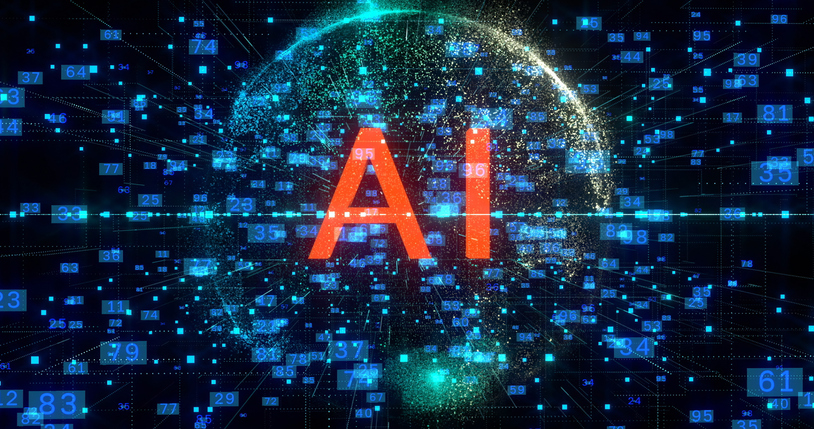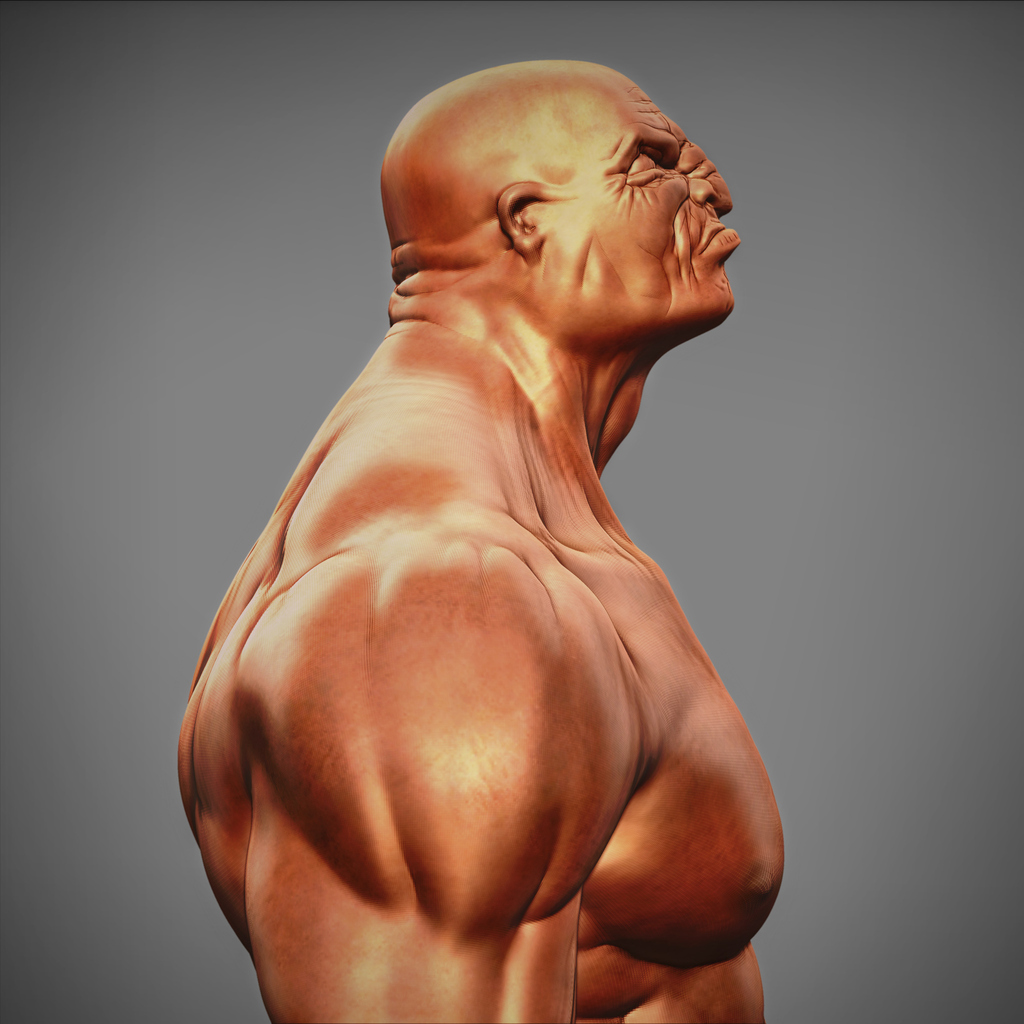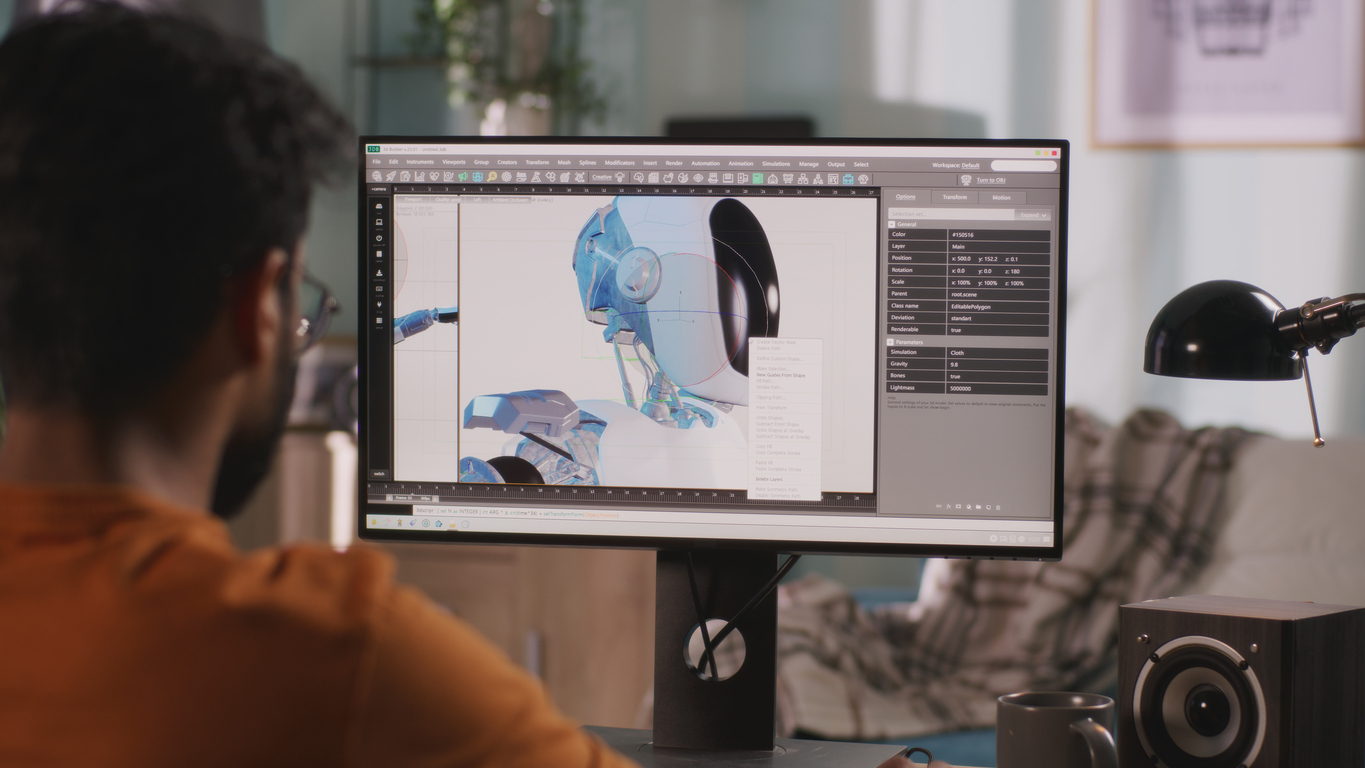If you’ve ever admired the cracked leather of an adventurer’s satchel in a video game or the lifelike shine on a virtual sneaker in an online shop, you’ve probably wondered how artists make digital surfaces feel so real.
Artists make them using tools like Adobe Substance 3D. In this article, we’ll look at what Adobe Substance 3D is used for, introduce its core apps, and show how honing these skills through VCAD 3D Modeling Animation Art and Design Diploma can turn your passion into a profession.
What’s in the Substance 3D Toolbox?
When people talk about Substance 3D, they’re usually referring to a collection of applications: Painter, Sampler, Stager, Designer, and Modeler that work together to support the entire 3D workflow. Each tool has a specific role:
1. Substance 3D Painter is all about painting textures directly onto 3D models.
It lets you use dynamic brushes, smart masks, and parametric materials to apply wear, dirt, or polished finishes exactly where you want them. The real magic is that it’s non-destructive; you can change resolution or undo strokes without losing your work. Artists rely on Painter for everything from game characters to animated shorts.
2. Substance 3D Sampler converts photos or scans into seamless, tileable materials.
Drop a picture of concrete or denim into Sampler and it generates the maps you need for rendering. Recently, Adobe added Text to Texture, a feature that uses AI to create textures from text prompts. Sampler is the go-to when you want a unique material but can’t find it in a library.
3. Substance 3D Stager is your virtual photo studio. Arrange models, set up lights, apply materials, and render the final shot.
It offers physics-aware placement and real-time rendering so you can see results instantly. With features like Generative Background, powered by Firefly, you can even generate a matching backdrop from a text description.
4. Substance 3D Designer is the procedural powerhouse.
It lets you build materials from scratch using nodes, which means you can tweak any aspect at any time. The 2025 update introduced a high-quality renderer and the ability to import full scenes using USD or GLTF. Designers use it to create custom patterns, shaders, and textures for games and films.
5. Substance 3D Modeler takes sculpting into virtual space.
Using digital clay, you can shape organic characters or mechanical parts on a desktop or in VR. It’s perfect for concepting shapes quickly without worrying about polygons or UV maps.
Together, these tools cover everything from initial modelling and texturing to final rendering and material authoring. But the suite is more than the sum of its parts; it connects seamlessly with major 3D software like Blender, Maya, Unreal Engine, and even After Effects.
Why Do Artists Use Substance 3D?
Artists use Substance 3D because it streamlines complex tasks.
Painter’s smart brushes wrap textures around models effortlessly, Sampler’s AI tools turn photos into seamless materials, Stager’s physics‑aware environment helps objects sit naturally in a scene, Designer’s node system makes materials endlessly tweakable, and Modeler lets you sculpt without worrying about polygons.
These advantages attract game studios, film and VFX teams, and product designers alike. For instance, Moose Toys uses Stager to build and adjust packaging mock‑ups digitally, while companies leverage HP Z Captis and Sampler to scan real materials and create digital twins for e‑commerce.
Become Professional with VCAD Diploma Program
Jumpstart your career with structured, industry-focused training designed to turn your passion into professional skills. The 3D Modeling Animation Art and Design Diploma offers:
- Structured Career Path: Move beyond self-study with a 72-week diploma program designed for success in the 3D industry.
- Master Industry-Standard Software: Gain hands-on experience with the essential tools used by professionals, including:
- Adobe Substance Suite: Painter, Designer, and 3D Sampler.
- Additional Core Software: After Effects, Photoshop, Houdini, Maya, Unreal Engine, and ZBrush.
- Professional Mentorship: Learn from people who’ve worked in the industry for animation and film, with access to industry insights and what to prepare for before graduation.
- Project-Based Curriculum: Develop a professional portfolio by learning to transform imaginative concepts into detailed characters, environments, and narratives.
- Designed for Passionate Creatives: Ideal for anyone passionate about CGI, animation, and design, or who loves telling stories through digital art.
Going deeper with Substance 3D’s applications
Painting with precision
In most 3D pipelines, texturing is where the magic happens. Substance Painter lets you paint textures directly onto models using dynamic brushes and smart masks. You can switch resolutions or undo strokes without losing any work, and it exports texture sets ready for engines like Unreal. Recent updates allow automatic reloading of source textures and even a stylised “hand‑painted” look.
For motion designers, Painter integrates seamlessly with After Effects: you can paint detailed textures on a model, then animate it in After Effects, blending 2D and 3D workflows.
Generating materials from the real world
Sampler is a lifesaver for anyone who wants custom materials. With AI-driven tools, you can remove seams and folds, generate normals and height maps, and even create seamless patterns from a single photo.
Firefly’s Text to Texture feature generates materials from a simple prompt, and with devices like HP Z Captis you can scan a real‑world sample and produce a digital twin in minutes.
Staging your scenes
Once your models and materials are ready, Stager allows you to place them in a scene, set up lighting, and render a high-quality image. Real-time rendering gives immediate feedback, and Stager’s physics engine ensures objects respect gravity and collisions. And AI‑generated backgrounds for quick product shots. It can also match camera angles and lighting from a reference photo.
Procedural creation with Designer
For those who love building things from the ground up, Designer offers node-based creation. Every property of your material—colour, roughness, pattern—can be controlled by a node, making it possible to produce infinite variations without repeating yourself. The latest version includes a new render engine that combines rasterization and path tracing for accurate shadows and reflections. You can also import complete scenes using USD or GLTF, so you see how materials behave in context.
Sculpting in VR
Modeler is a newer addition to the Substance family. It allows you to sculpt as if you’re moulding clay, using either a desktop interface or VR controllers. The voxel-based system handles topology and UVs for you, so you can focus on form. Modeler is especially useful during the early stages of concept art, when you want to explore shapes quickly without committing to a detailed mesh.
Assets and collaboration
Adobe’s asset library gives you thousands of materials, models and lights with unmetered downloads. If you need feedback, the Substance 3D Reviewer allows teams to walk around a model together in VR or on the web and leave comments
Final Thoughts
Adobe Substance 3D is essentially a toolkit for making digital work feel tangible. Whether you’re painting a hero’s armour, generating textures from a photograph, staging a product mock‑up or sculpting a creature in VR, these apps help artists move from idea to finished 3D asset quickly and realistically. They integrate with major 3D programs and use AI‑driven features to save time and encourage experimentation.
If this kind of work excites you, learning Substance 3D can open doors in gaming, animation, film and product design. VCAD 3D Modeling Animation Art and Design Diploma teaches Substance Painter, Designer and Sampler alongside tools like Maya and Unreal Engine. You’ll build a portfolio of characters, environments and materials and join a creative community that’s already shaping the future of digital art.