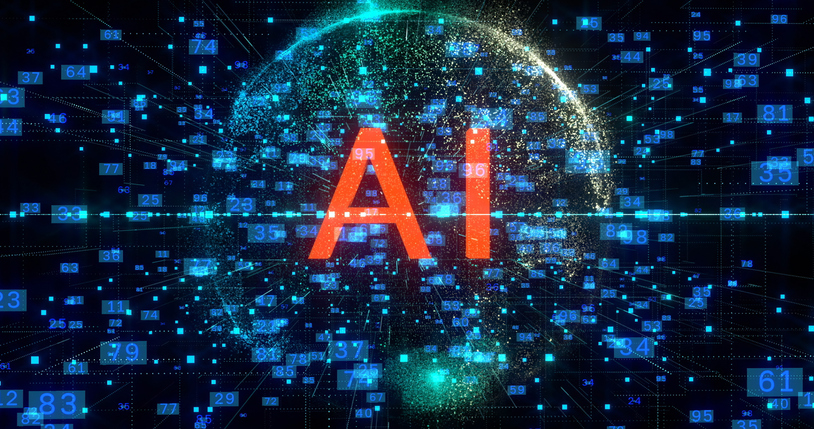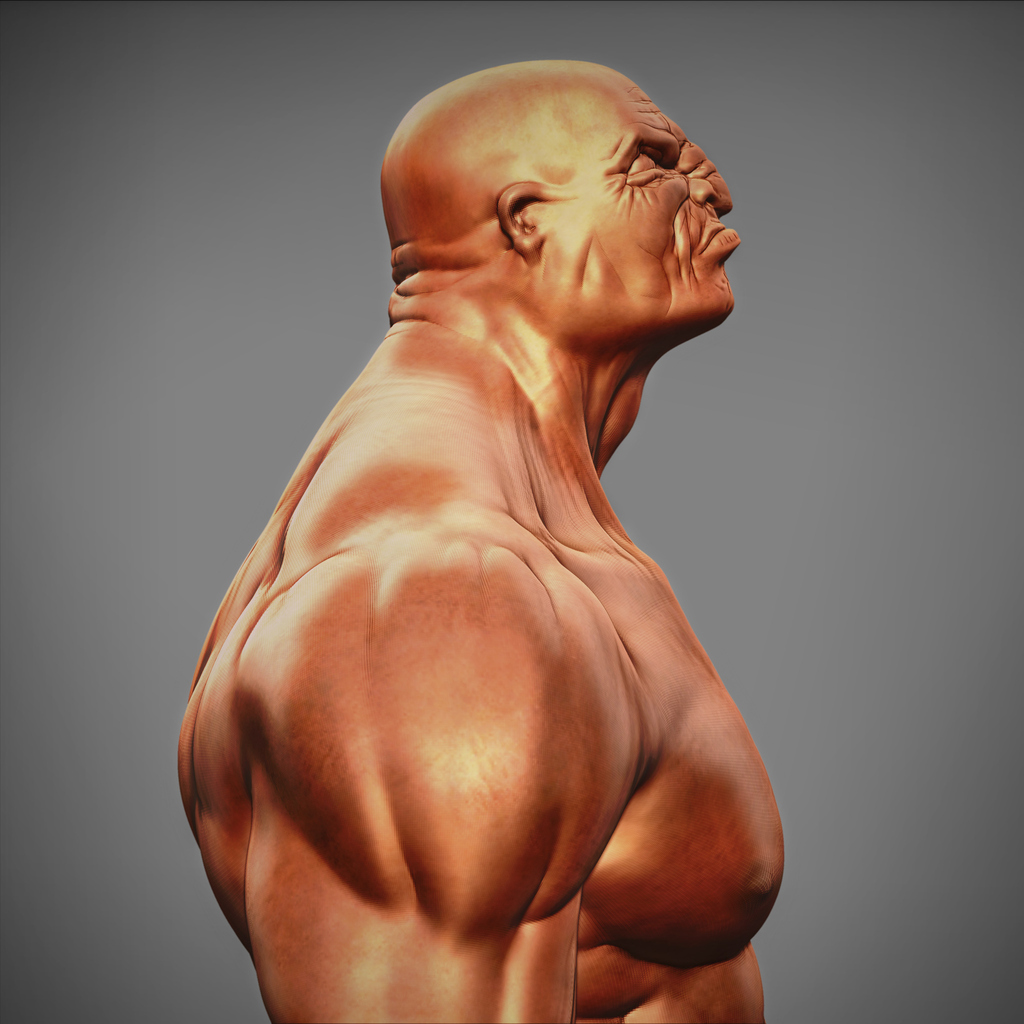If you have ever wondered how professional video creators get their footage ready for platforms, television or the big screen, there is one quiet workhorse behind it all: Adobe Media Encoder. While Premiere Pro and After Effects often take centre stage, Media Encoder is the tool that turns your edits and effects into files ready for playback. It handles everything from social-media clips to full-length productions with precision and ease.
This blog explains what Adobe Media Encoder is used for and why it has become essential for modern creators. We’ll also highlight how the 3D Modeling Animation Art and Design Diploma at VCAD gives you practical experience with this tool.
Why Adobe Media Encoder Still Matters?
Video production demands high standards. From every cut to every colour grade and sound mix, you need consistent quality delivered reliably. That’s where Adobe Media Encoder comes in. It ensures your media is processed correctly for various screens and platforms. Unlike some applications that lock up during export, Media Encoder keeps working while you edit, giving you more creative freedom and less waiting.
So why do professionals keep using Media Encoder? Let’s break down its core advantages.
What Makes Adobe Media Encoder Essential?
1. Speed and performance
Media Encoder is designed to work fast. It offloads rendering work from your main editing tools and leverages your computer’s hardware to handle 4K, 8K and other demanding formats. This means less time waiting and more time creating.
2. Batch processing and queues
Instead of exporting one clip at a time, you can queue several files and let Media Encoder handle them sequentially. While it processes, you stay in your editing software, cutting and compositing. This is especially useful when you're making multiple versions for platforms such as Instagram, YouTube or broadcast.
3. Format variety and compatibility
Whatever your output needs, H.264 for streaming, HEVC for high efficiency, MOV for professional workflows or MP4 for mobile, Media Encoder supports it. It works with most major video codecs and audio formats, so you can export to any destination without juggling different converters.
4. Automation and watch folders
Media Encoder makes repetitive tasks easier. Using watch folders, you can drop a file into a designated folder and the tool will automatically apply your custom preset and export it. The Time Tuner feature even lets you fine-tune video duration by adding or removing frames to meet strict runtime requirements.
5. Colour and audio consistency
You can apply colour-grading LUTs and normalise audio loudness right during export. That helps ensure your visuals and sound remain consistent across multiple outputs without reopening the original project.
How Adobe Media Encoder Works in Real-World Workflows?
- Proxy creation for smooth editing
High-resolution footage can slow down even high-end computers. Media Encoder can generate low-resolution proxies that stand in during editing. Once the edit is locked, the full-resolution footage is used for the final export.
- Multi-platform deliverables
Need one video for YouTube, another for Instagram and a third for broadcast? Create different presets and let Media Encoder export each version automatically.
- Rendering in the background
While you edit in Premiere Pro or After Effects, Media Encoder can render your work in the background. Just queue the sequence rather than stop exporting.
- Direct web upload
After rendering, Media Encoder can upload finished files to platforms like YouTube or Twitter automatically, streamlining your delivery workflow.
Learning the Entire Pipeline with VCAD
Operating Adobe Media Encoder is just one part of a larger creative workflow. To truly excel in animation, gaming or digital art, you need a solid understanding of the entire pipeline, from concept to final render. That’s exactly what you’ll gain in VCAD 3D Modeling Animation Art and Design Diploma.
Why this program?
- Located in the heart of downtown Vancouver, it immerses you in a vibrant creative community.
- The curriculum covers essential tools such as Adobe After Effects, Houdini, Maya, Substance Painter and Media Encoder, so you become comfortable across the production pipeline.
- Hands-on projects let you take your ideas from sketches to finished 3D characters and environments while building a portfolio that highlights your abilities.
What sets it apart?
- A strong focus on storytelling and collaboration. Assignments mirror real-world productions, helping you learn to sculpt, animate, texture, composite and export using tools like Media Encoder.
- The faculty encourage experimentation while teaching industry standards, giving you room to innovate without losing sight of professional expectations.
- Hollywood expert, Gil Nam Choi, joined VCAD as the new head of media programs. You can learn industry insights directly from him.
Who should apply?
- People fascinated by CGI, animation and design.
- Creatives who love to tell stories through digital art and want to master industry-standard software.
- Tech-savvy individuals who want to combine artistic vision with cutting edge technology.
If you’re ready to blend imagination with technology, this diploma offers a clear path into the dynamic world of 3D animation and design.
Final Thoughts
If you thought Adobe Media Encoder was just a simple file converter, think again. It is a key component of the creative workflow, handling everything from format conversion to batch queues, automation and final delivery. By mastering this tool, you ensure your finished work meets the standards of any platform or client.
And when you learn it within a broader creative programme like VCAD 3D Modeling Animation Art and Design Diploma, you acquire not only technical skills but the workflow awareness that sets you apart in animation, film and visual effects. If you’re ready to bring your ideas into motion and present them professionally, Media Encoder is the muscle behind your creative engine.