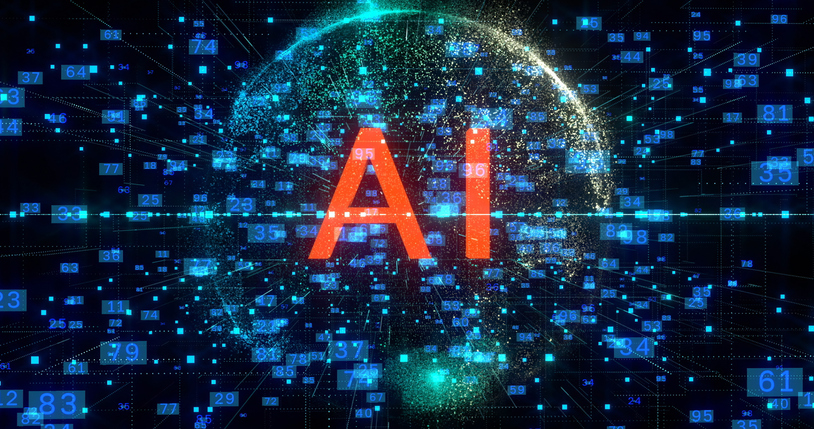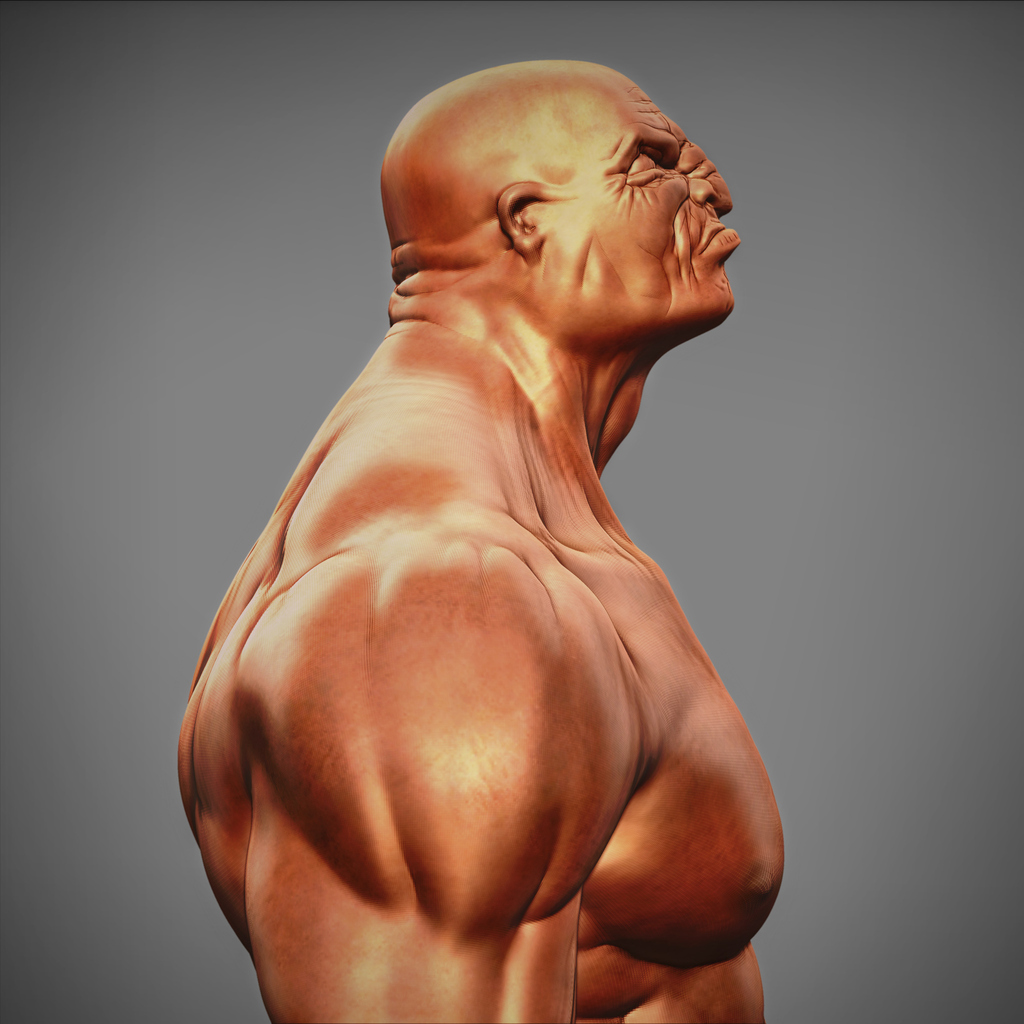For creative Canadians, learning 3D opens doors in gaming, film and design. Adobe Photoshop isn’t a full 3D package, but its legacy tools and plugins let you explore basic shapes, materials and lighting without buying new software.
Once you see what’s possible, you may want a deeper dive. VCAD’s online diplomas in 3D Modeling Animation or Game Development and Design provide that next step, guiding you from simple experiments to industry‑ready skills.
This article shows how to start with Photoshop and where to go when you’re ready to turn a hobby into a career.
How to Use 3D in Adobe Photoshop for Beginners
Using the legacy 3D tools (Photoshop 22.2 and earlier)
To be upfront, Adobe removed the built‑in 3D engine from its current releases in 2024. The company retired these features because they were built on old technology and caused stability issues. If you want to practice with 3D objects inside Photoshop, you’ll need to install version 22.2 (released in February 2021). That version still includes the 3D panel and object tools.
Once you’re set up, here’s what you can do:
Step1. Extrude text and shapes
Select a word or vector path, then choose 3D > New 3D Extrusion from Selected Path. Photoshop converts it into a mesh you can rotate, scale and reposition. Adjust depth and bevel in the Properties panel.
Step2. Make a 3D “postcard”
Right‑click any layer and choose New 3D Postcard. This adds thickness and lets you tilt the image on the X and Y axes.
Step3. Generate terrain from grayscale
Select 3D > New Mesh from Grayscale to build a surface where bright pixels become peaks and dark pixels become valleys—perfect for simple landscapes or embossing.
Step4. Move around your scene
Use the rotate, roll, drag and scale tools in the top bar. Drag on the object to transform it, or drag outside it to move the camera. Hold Shift to lock movement to one axis and Alt/Option to slide relative to the ground plane.
Step 5. Apply materials and textures
In the 3D panel’s Materials tab you’ll find controls for colour, specular highlights, reflection and roughness. Click the folder icons to load texture maps; double‑click a texture’s thumbnail to edit it directly and save.
Step 6. Add lights, render and animate
Use the Lights tab to insert point, spot or infinite lights and drag them into position. When ready, press the Render button or Shift + Alt + Ctrl + R to ray‑trace. For simple animation, open the Timeline panel and set keyframes for position or rotation
These exercises show you how geometry, materials and lighting interact. They also reveal Photoshop’s limits. You can’t build complex character rigs or simulate realistic physics here. That’s where more specialized tools come in.
Working with Substance 3D Materials in current Photoshop
If you’re using the latest Photoshop, you won’t see the 3D panel. Instead, Adobe provides the Substance 3D Materials plugin. This tool allows you to apply high‑quality textures to 2D layers. It’s not full 3D modeling, but it teaches you about physically based materials and how they react to light.
To use it, open the Materials panel and pick from dozens of options—wood, metal, concrete and more. When you click a material, Photoshop duplicates your layer as a Smart Object and applies the material as a Smart Filter. If you highlight a portion of the layer with a selection tool, the material only affects that area When applied to text, the material appears clipped to the letters.
You can adjust resolution, tiling and unique parameters like colour variations or roughness. You can even stack multiple materials by holding Alt/Option while clicking another swatch. This plugin won’t teach you to model a character, but it’s a great way to learn how surfaces behave.
Learn 3D Modeling Animation Art and Design with VCAD
Once you’ve experimented on your own, you may find yourself craving a deeper understanding of 3D art. That’s where structured education becomes invaluable. Visual College of Art and Design (VCAD) offers diplomas that build on your curiosity and turn it into a career. They have programs in 3D Modeling Animation Art and Design and Game Development and Design—both taught fully online and designed for Canadians who need flexibility.
Why choose VCAD?
1. Full‑Pipeline Training
The diplomas cover the entire 3D workflow. You’ll model characters and environments, texture them with Substance Painter and Designer, animate in Maya and build interactive scenes in Unreal Engine. You’ll also get hands‑on with After Effects, Houdini, Redshift, Toolbag and Python—just like you would in a professional studio.
2. New Leadership from a Hollywood Veteran
VCAD media programs are now headed by Gil Nam Choi, a VFX artist and game developer with over twenty years of experience. His credits include blockbusters like The Suicide Squad, Pacific Rim, Justice League and Shazam! Fury of the Gods, plus games such as Call of Duty: Vanguard and Back 4 Blood. He has worked at top studios like Weta Digital, Industrial Light & Magic, Digital Domain and DNEG. Gil has also been teaching in Canada, the UK, Korea and Singapore for nearly two decades and encourages students to understand the “why” behind visual effects, not just the “how”. Under his guidance, VCAD’s 3D Modeling and Game Development programs offer firsthand industry insight, practical instruction and valuable connections
3. Flexible Learning
Autonomous Model lets you access lessons at any time. Most of the program is asynchronous with only occasional live feedback sessions, which makes it easy to study alongside work or family commitments.
4. Portfolio‑Driven
Each term includes projects that contribute to a professional portfolio. By graduation, you’ll have a collection of characters, environments, animations and game prototypes that demonstrate your skills.
Bonus Read: Industry Speaker Series | Shaping The Future | Featuring Gil Nam Choi from Kong Studios
Spotlight on Game Development and Design
While this article focuses on how to use 3D in Photoshop, it’s worth mentioning that VCAD Game Development and Design Diploma is another path into the industry. It shares foundational skills with the 3D modeling program but places a greater emphasis on storytelling, gameplay mechanics and interactive environments. Students learn to create levels, script interactions, develop characters and integrate art assets into a game engine.
If your end goal is to work in the games industry, this diploma might be the right fit. Photoshop skills transfer seamlessly into game development, especially for concept art, texture painting and UI design.
Final Thoughts
Playing with 3D in Photoshop is an easy way to grasp the basics of geometry, lighting and materials. It also shows you that there’s a limit to what the software can do. Once you’ve had that first taste, the logical next step is structured training.
VCAD’s online diplomas in 72-Week 3D Modeling Animation or 72-Week Game Development and Design give you a clear, flexible route into the industry. These programs are accredited, taught by experienced instructors and designed for Canadian lifestyles. You’ll leave with a portfolio that gets employers’ attention.
Start by experimenting in Photoshop, then let a comprehensive program sharpen your skills. Whether you aim to animate films, build games or design virtual worlds, blending self‑learning with formal education can help you turn curiosity into a career.