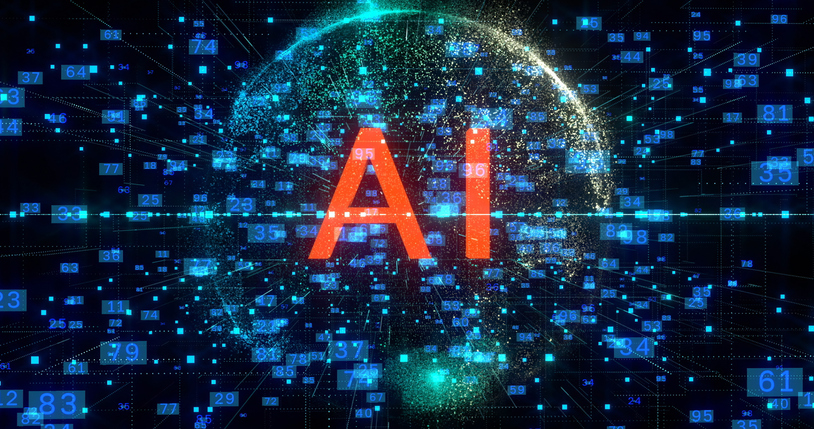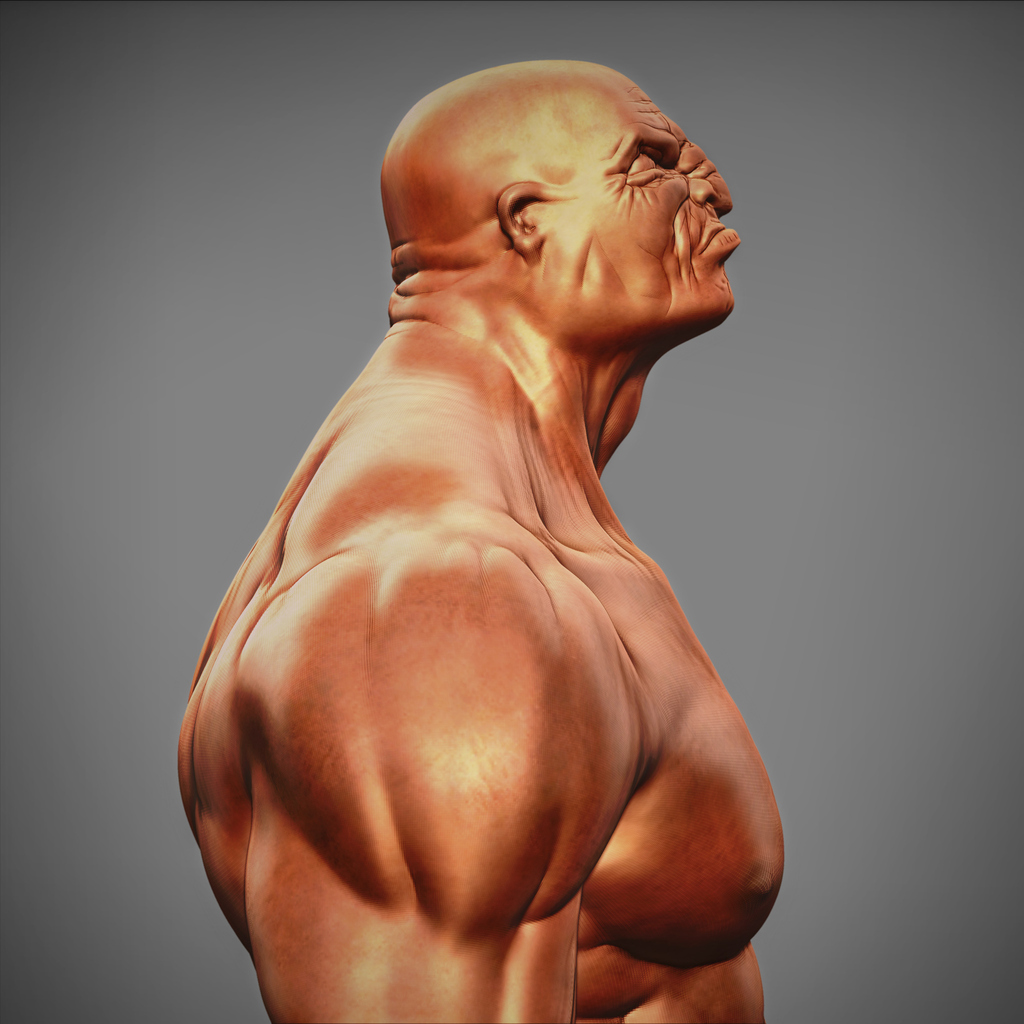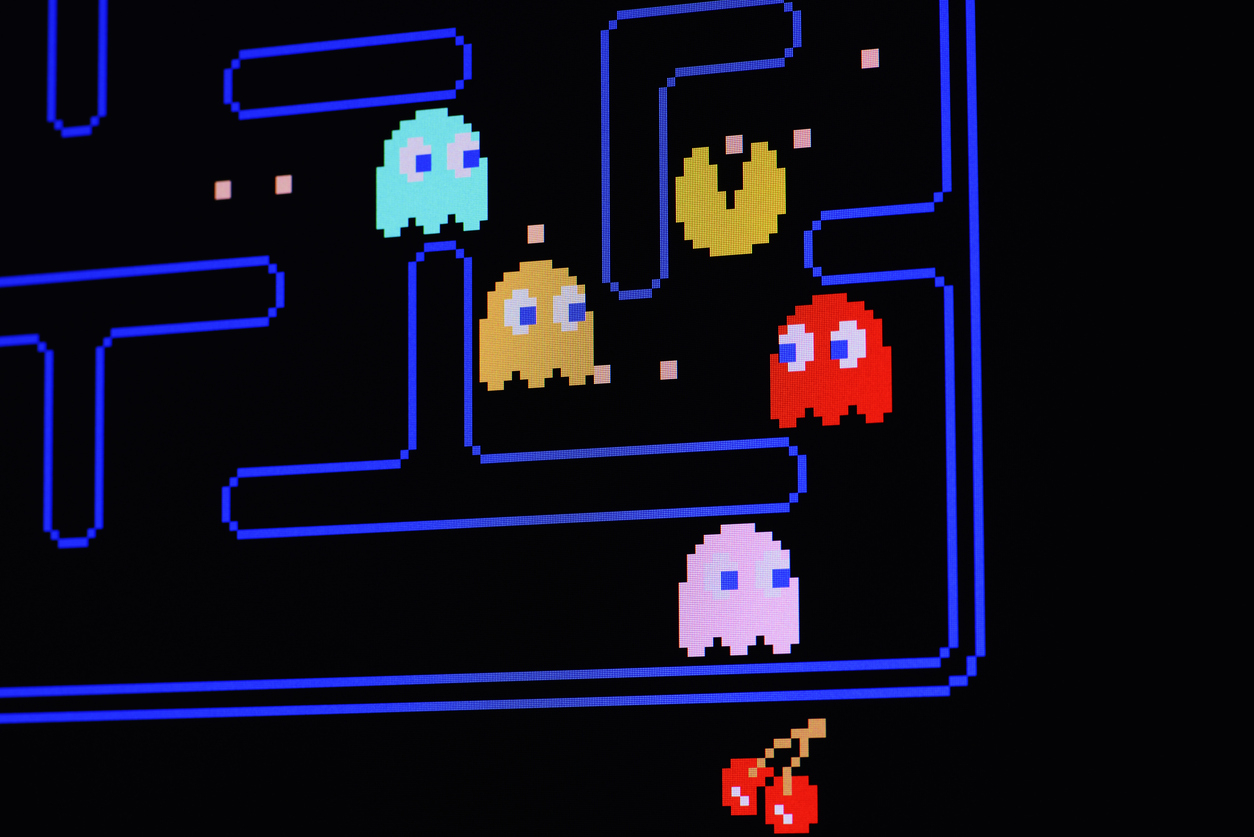Creating a video game is a highly rewarding way to learn C++, blending technical skill with creative design. C++ is ideal for this task because it offers direct control over performance and memory, which is essential for processing input, updating game worlds, and rendering graphics in real-time.
This guide will walk through the key steps of game programming and highlight how structured education, like the VCAD Game Development and Design Diploma, can integrate technical and artistic training.
Understanding C++ in Game Development
C++ is a powerful, general-purpose language known for its high-level abstractions and low-level control. Originally extending C with object-oriented features, it has evolved to support multiple programming paradigms.
Its key characteristic is that it's a compiled language, translating code directly into fast, efficient machine code. This performance is crucial for games. Unlike languages with automatic memory management, C++ allows developers to manually control memory, optimizing data structures and avoiding frame-rate disruptions. This combination of power and efficiency makes C++ a foundational language for the game industry, used in everything from indie projects to AAA titles and major engines like Unreal.
Step-By-Step Guide: How to Program a Game in C++ for Beginners
Step 1: Mastering the Core Game Loop
Every game, from the simplest arcade classic to the most expansive open-world adventure, operates on a fundamental principle: the game loop. This continuous cycle drives all game activity and is the heartbeat of your application. A canonical representation in C++ looks like this:
cpp
while (gameIsRunning) {
processInput();
updateGameLogic();
renderFrame();
}
This loop runs relentlessly, checking for user input from devices like keyboards and mice, updating the game state (including player position, enemy AI, and physics simulations), and rendering the resulting frame to the screen, all without unnecessary pauses. A critical concept for beginners is implementing "delta time"—measuring the precise time elapsed between frames. By scaling all movements and animations by this value, you ensure consistent game speed across different hardware, preventing the game from running uncontrollably fast on powerful machines or frustratingly slow on older systems. It is highly recommended to begin with simple, text-based console projects to practice this core pattern using basic data structures like arrays and control statements before advancing to more complex graphical games.
Step 2: Selecting Development Tools and Libraries
Moving beyond text-based games requires leveraging specialized libraries or full-fledged game engines. This decision represents a significant crossroads for a new developer.
Libraries provide specific functionality without imposing a full architectural framework, offering greater insight into how things work under the hood:
- SFML (Simple and Fast Multimedia Library) offers a beginner-friendly, object-oriented API for handling multimedia tasks like window creation, graphics rendering, and audio playback.
- SDL (Simple Directmedia Layer) delivers industry-standard, low-level hardware control and is widely used in both indie and commercial games for its power and cross-platform consistency.
- Raylib is a modern choice that emphasizes simplicity and a "learn by doing" philosophy, with minimal dependencies for quick project setup.
Game Engines provide comprehensive development environments with built-in tools for rendering, physics, and asset management:
- Unreal Engine enables the creation of AAA-quality visuals and is renowned for its powerful visual scripting system (Blueprints) that integrates seamlessly with its C++ API.
- Godot provides a compelling, open-source alternative with a flexible scene system and growing support for using C++ in its GDExtension framework.
The choice fundamentally hinges on your goals: choose libraries for a deeper, more pedagogical understanding of game systems, or opt for engines to accelerate development with powerful, pre-built tools.
Step 3: Designing Scalable Game Architecture
As projects grow from hundreds to thousands of lines of code, software organization becomes critical. A naive approach using deep, "is-a" inheritance hierarchies (e.g., Entity -> Character -> Player -> Enemy) can quickly become rigid and difficult to maintain or extend. A modern and highly effective alternative is the Entity-Component-System (ECS) pattern, which favors composition over inheritance.
In this architecture:
- Entities are simple, unique identifiers for game objects (e.g., a player, a bullet, a tree).
- Components are pure data containers with no logic (e.g., PositionComponent, HealthComponent, SpriteComponent).
- Systems contain the logic that operates on all entities possessing a specific combination of components (e.g., a RenderingSystem draws all entities with a Position and Sprite).
ECS enhances flexibility—behaviors can be added or removed at runtime by attaching or detaching components—and can significantly improve performance due to better cache locality, which is particularly beneficial for games featuring numerous similar objects like particles, bullets, or enemy units.
Step 4: Implementing Movement and Collision
True game interactivity requires precise movement and robust collision detection. For 2D games, start with simple, efficient algorithms:
- AABB (Axis-Aligned Bounding Boxes) checks for overlaps between non-rotated rectangles, which is fast and sufficient for many objects.
- Circle-Circle collision calculates the distance between two objects' centers and checks if it's less than the sum of their radii, ideal for circular sprites.
As complexity increases, implementing optimization techniques like a "broad phase" using spatial partitioning (e.g., grids or quad trees) becomes essential to reduce the number of expensive collision checks by quickly eliminating pairs of objects that are too far apart to possibly collide.
Beyond Programming: The Complete Game Development Picture
Technical implementation represents only one facet of game creation. Compelling, memorable games require a strong artistic vision, immersive sound design, coherent narrative development, and effective collaborative workflows. Creating a complete player experience involves mastering ancillary tools like Blender for 3D modeling, Photoshop for texture creation, and digital audio workstations for sound—or, more realistically in a professional setting, learning to collaborate effectively with specialists in these domains. Understanding the entire pipeline, from concept art to final build, is what separates a functional prototype from a shippable product.
Structured Learning with VCAD: Integrating Art and Code
The VCAD Game Development and Design Diploma bridges the gap between programming and the multifaceted reality of game development. This 72-week program provides a comprehensive, project-based education.
A Holistic Curriculum for the Modern Developer
The curriculum ensures hands-on experience with industry-standard tools and workflows, including:
- Core Programming with C++ in Unreal Engine.
- Level Design for creating engaging gameplay spaces.
- Asset Creation using Maya and Substance Painter.
- Narrative Development to build compelling stories.
Learn from Industry Leaders
The program is strengthened by professionals like Gil Nam Choi, Head of Media Programs. With over twenty years of experience on major films and games, he provides students with real-world insights that keep the curriculum relevant and focused on practical application.
Your Pathway to a Career
The program’s primary focus is building a professional portfolio. Graduates finish with demonstrable games and assets that showcase their abilities to employers in the game and interactive media industries.
Final Thoughts
Programming a game in C++ is a journey that starts with basic loops and grows into creating complex interactive systems. While you can learn independently through online resources, a structured program like VCAD’s offers guided mentorship and a comprehensive curriculum that can fast-track your career. The most important step is to begin. Write your first loop, create a simple sprite, and start building.