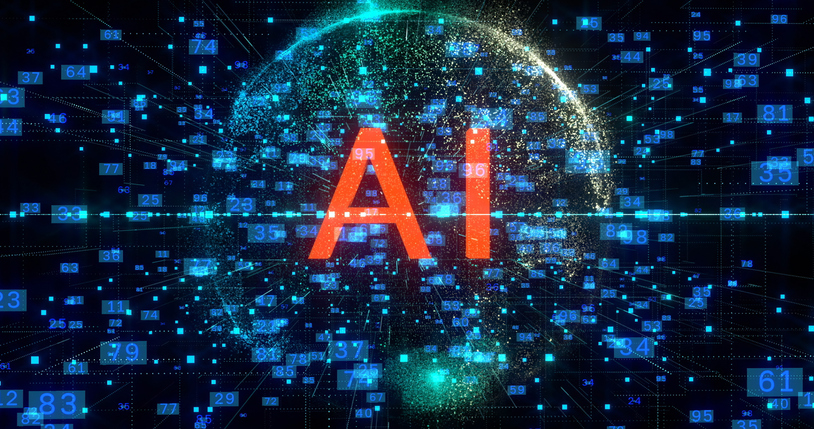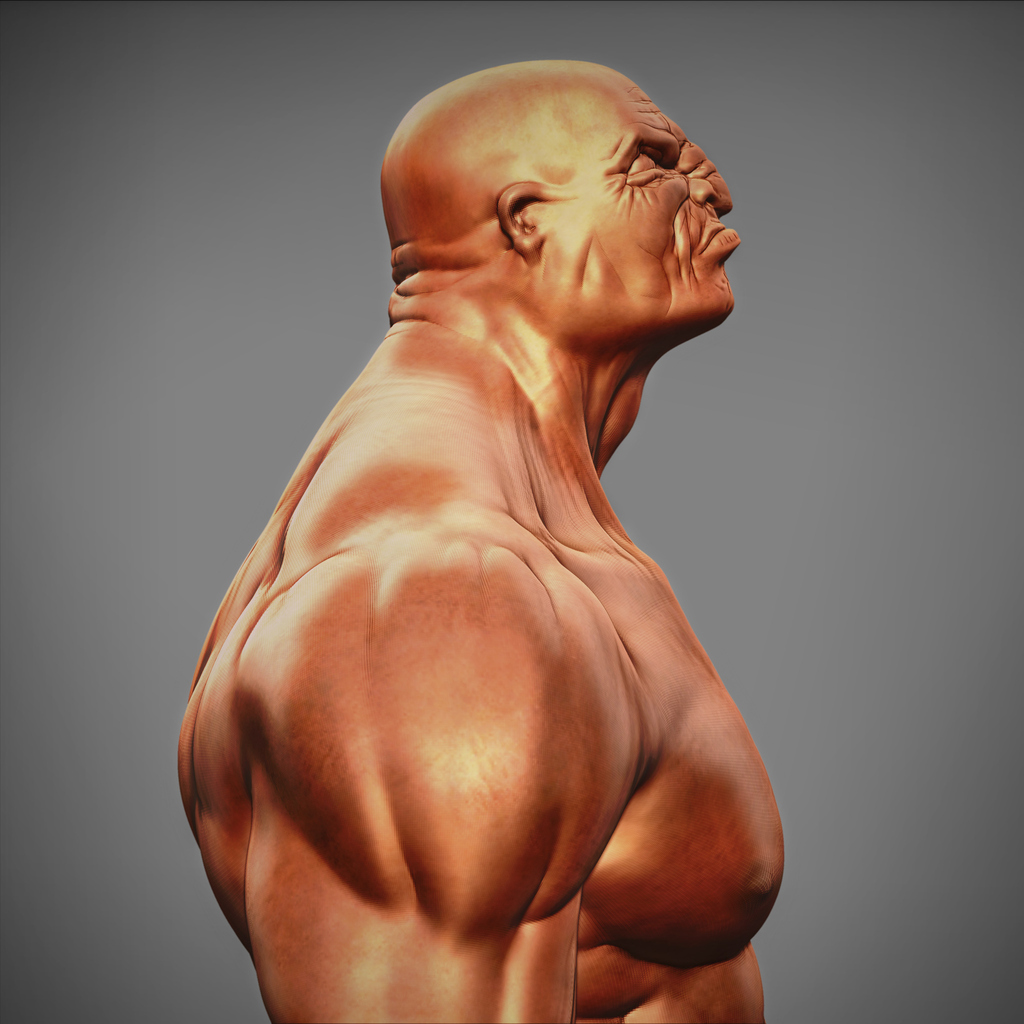Imagine creating incredible worlds filled with life-like characters and dazzling special effects all from your own imagination. Picture your creativity coming alive in movies, video games, advertising, and even architectural visualizations. Welcome to the world of 3D animation, a space where imagination meets technology. If you've ever wondered how to learn 3D animation from scratch, you're about to embark on an exciting journey.
In this blog, we'll cover everything you need to know to transform your passion into a professional skillset. We'll walk you through the essential steps, highlighting VCAD's 3D Modeling Animation Art and Design program, a perfect platform to turn your creative aspirations into reality.
Learn 3D Animation from Scratch
Diving into 3D animation may initially seem intimidating. You might worry about having little or no prior experience. But the truth is, learning 3D animation from scratch is not only achievable but also incredibly rewarding. It involves mastering the technical use of software, understanding artistic principles, and developing the ability to tell stories through visual media.
Let's break down this exciting journey into clear, manageable steps, making your path into the world of digital arts enjoyable and inspiring.
Bonus Read: How Long Does It Take to Learn 3D Animation?
Step 1: Understand the Basics of 3D Animation
Before creating elaborate animations, you'll first need a strong grasp of what exactly 3D animation entails. Unlike traditional 2D animation, 3D animation uses computer-generated imagery (CGI) to build detailed models, characters, and environments. This technology is prominent in films, video games, virtual reality experiences, commercials, and even medical or architectural visualization.
Core concepts you’ll initially encounter include:
-
Modeling: Modeling is the first creative stage in 3D animation where artists create detailed digital representations of characters, objects, and environments. Using specialized software like Autodesk Maya, Blender, or ZBrush, modellers sculpt and shape virtual geometries to develop lifelike figures or stylized creations. These digital models form the fundamental building blocks of any 3D animation, setting the visual stage for storytelling and character interaction.
-
Rigging: Once your models are crafted, rigging brings them to life by adding a digital skeletal structure beneath their surface. Much like the bones and joints in a human body, a rig allows characters to move naturally, bend, twist, and perform complex movements realistically. Rigging involves assigning controls to limbs and joints so animators can manipulate characters fluidly, enabling nuanced expressions and believable actions.
-
Texturing and Lighting: Texturing involves applying detailed surface finishes and materials to 3D models. Textures define how a model looks and feels, from the smooth gloss of a car's paintwork to the rough fabric of clothing or the soft skin of a character. Lighting complements texturing by establishing mood, depth, and realism. It highlights textures, creates shadows, enhances realism, and significantly impacts how the audience perceives the animation's atmosphere.
-
Animation: Animation breathes life into rigged and textured models by crafting movement sequences that reflect realistic or stylized motions. Animators carefully manipulate each frame or use keyframes to create fluid motion, paying close attention to principles like timing, spacing, weight, and anticipation. This expressive step transforms static models into dynamic characters capable of conveying emotions, personalities, and stories.
-
Rendering: Rendering is the final step in the creative process, converting digital scenes into finished images or video frames audiences can view. During rendering, the computer calculates every detail, from textures and lighting to shadows and reflections, producing polished, high-quality visuals. Although rendering can be time-consuming and resource-intensive, it results in stunning, realistic images that captivate audiences in films, games, and commercials.
Step 2: Identify Your Passion and Goals
Learning 3D animation becomes easier and more enjoyable when aligned with your personal interests. Ask yourself, what inspires you most? Do you imagine vibrant game environments, expressive characters, or breathtaking special effects?
Perhaps you dream of creating cinematic animations for films or building interactive experiences for games. Identifying your interests helps you focus your studies and projects, leading to greater satisfaction and mastery.
VCAD supports diverse interests by offering extensive coursework in multiple areas of digital arts, allowing you to explore various animation styles and choose your specialization as you progress.
Step 3: Acquire Essential Technical and Artistic Skills
Once you’ve identified your passion, the next step is developing essential technical and artistic skills. Mastering 3D animation software is a fundamental requirement. Industry-standard software you’ll encounter include:
-
Autodesk Maya: Autodesk Maya is a robust and industry-leading 3D software widely recognized in animation, visual effects, and gaming studios worldwide. Renowned for its extensive capabilities in modelling, rigging, animation, and rendering, Maya enables artists to create professional-quality animations and highly realistic visual effects. Its powerful and customizable interface allows users to craft intricate 3D models, animate fluid movements, and generate stunning visual renders. Due to its versatility, Maya is a favourite among professionals working on everything from animated films and blockbuster movies to AAA video games.
-
ZBrush: ZBrush is an exceptional digital sculpting tool tailored specifically for creating highly detailed, lifelike 3D sculptures. It mimics traditional sculpting methods digitally, providing artists with a powerful toolkit for shaping complex organic forms, characters, and creatures. ZBrush allows unparalleled control over surface detail, texture mapping, and intricate modelling, making it a go-to solution for professionals aiming to create highly realistic and visually rich character models. The software’s intuitive, artist-friendly approach makes it a valuable addition to any animator or modeller’s toolbox.
-
Blender: Blender is a versatile, open-source 3D software suite beloved by beginners and experienced animators alike. Blender combines powerful modelling, rigging, animation, rendering, and even compositing tools into one comprehensive program, all accessible at no cost. Its user-friendly interface and active online community make it ideal for learners and hobbyists, while advanced functionalities allow seasoned professionals to produce high-quality animations and visual effects. Blender’s continually evolving features, backed by a thriving global community, have positioned it as a flexible and affordable option suitable for a wide range of creative projects.
On the artistic side, learning to craft engaging stories, believable characters, and captivating environments is equally important. Skills like visual storytelling, drawing, and design principles significantly enhance your technical animation abilities.
VCAD’s 3D Animation program integrates both artistic and technical skills seamlessly, preparing you for success in a dynamic industry.
Step 4: Structured Learning Pathway
While it's possible to learn 3D animation through trial-and-error online, structured learning can dramatically speed up the process, deepen your understanding, and better prepare you for a professional environment.
VCAD’s 3D Modeling Animation Art and Design program offers a clearly defined, flexible curriculum. Designed to accommodate various learning styles and schedules, it combines live interactions, recorded sessions, and comprehensive coursework. Students receive guided instruction from experienced industry professionals, ensuring a high-quality educational experience.
Step 5: Hands-On Project Experience
There's no substitute for practical, hands-on experience when it comes to mastering 3D animation. Real-world projects not only reinforce your learning but also build crucial problem-solving and creative thinking skills.
At VCAD, you'll engage in numerous projects, such as character design, short animated scenes, and visual effects sequences. These projects simulate real-world scenarios and help you refine your technical skills, creativity, and critical thinking. With every project, you'll become increasingly confident and competent in creating professional-quality animations.
Step 6: Building a Professional Portfolio
A compelling portfolio is your passport into the professional animation industry. Employers frequently prioritize portfolios over qualifications, looking for evidence of your practical skills and creative flair.
Through VCAD’s program, you'll consistently work on diverse, portfolio-worthy projects. By graduation, you’ll have developed a polished professional portfolio that showcases your abilities in modeling, animation, texturing, lighting, and storytelling. This portfolio becomes an indispensable tool when applying for internships or jobs in digital arts and animation.
Step 7: Exploring Career Opportunities in 3D Animation
The 3D animation industry is thriving, presenting numerous exciting career paths. Graduates can explore opportunities such as:
- 3D Character Animator: Craft compelling movements and expressions.
- 3D Modeler: Design detailed characters, environments, and objects.
- Texture Artist: Specialize in creating realistic and stylized surface materials.
- Lighting Specialist: Create mood, atmosphere, and depth within scenes.
Industries hiring skilled animators include film studios, game developers, special effects companies, advertising agencies, architectural firms, and software producers. VCAD actively prepares students to enter these competitive fields by connecting them with industry mentors and potential employers.
Learn More: The Career Path of a 3D Animator
VCAD's 3D Modeling Animation Art and Design program
Choosing the right educational partner is crucial to learning 3D animation effectively from scratch. VCAD’s comprehensive program provides a balance of artistic and technical education designed specifically for the digital arts industry.
Key highlights of the program include:
- Personalized Learning: Online and flexible course structures accommodating your schedule.
- Cutting-Edge Software: Access to industry-standard tools used by professionals.
- Industry-Experienced Instructors: Learning directly from seasoned professionals with real-world insights.
- Professional Portfolio Development: Dedicated guidance to create a robust portfolio.
This program is certified by the Registrar of the Private Training Institutions Regulatory Unit (PTIRU) of the Ministry of Post-Secondary Education and Future Skills, ensuring high standards and quality education.
Final Thoughts
Embarking on a journey to learn 3D animation from scratch is exciting and fulfilling, especially when guided by a structured, supportive educational environment like VCAD's 3D Modeling Animation Art and Design program. With creativity, determination, and the right guidance, you can achieve your dream of becoming a skilled 3D animator.
If you're ready to transform your artistic vision into a rewarding career, take the first step today. Explore VCAD's program and start shaping the incredible digital worlds that await you.