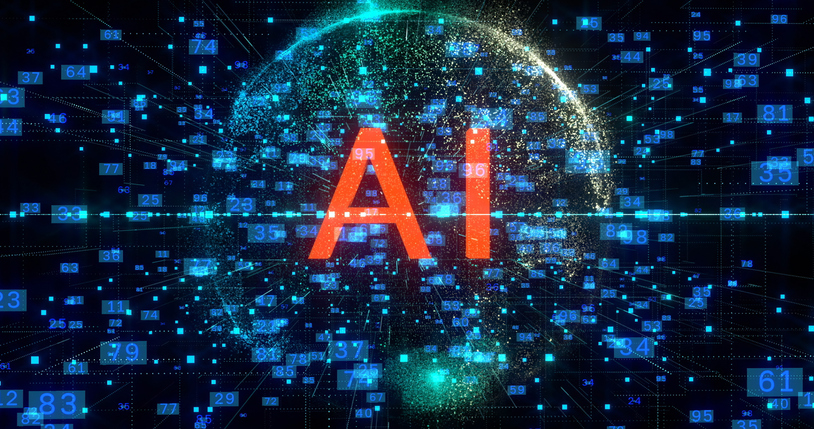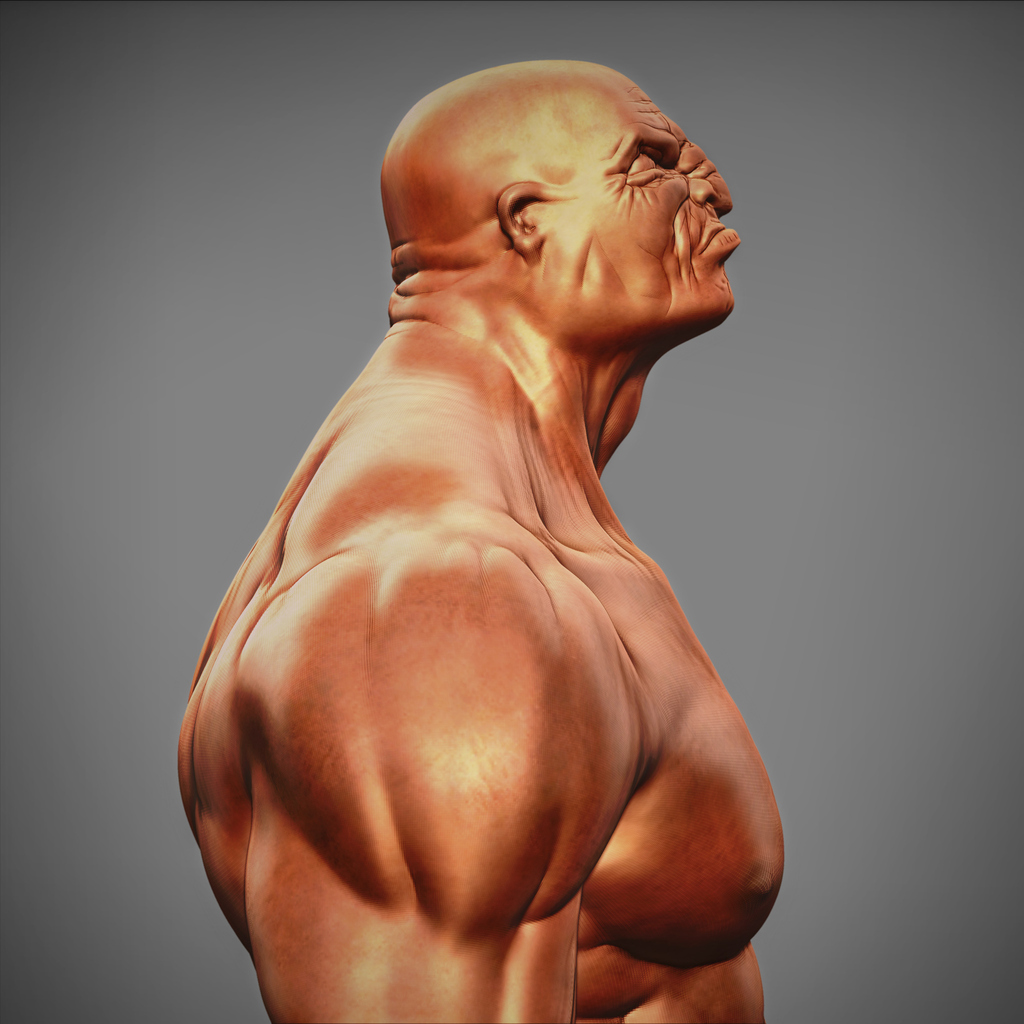In today's visually driven world, the power of stately design cannot be overstated. Whether it is a memorable logo, a captivating website, or an engaging social media post, graphic design shapes how we perceive brands, stories, and ideas. At the heart of it all lies graphic design software, the essential tools that bring creative visions to life.
For those aspiring to become professional designers, mastering these tools is nonnegotiable. It is not just about creativity; it is about using the right technology to make your ideas soar. And there is no better place to gain these skills than with VCAD's Graphic Design Diploma Program, where students learn to master the most in demand industry tools. In this article, we will dive deep into the must know graphic design software every aspiring designer should master to build a thriving career.
What is Graphic Design Software?
Graphic design software refers to specialized digital applications that empower artists, designers, and creators to produce, edit, and refine visual content. These tools act as the digital equivalent of traditional artistic mediums like paintbrushes, pens, and paper, but with far greater flexibility, precision, and creative potential. Modern graphic design software enables users to organize and manipulate visual elements such as typography, color, layout, illustrations, images, and motion to craft compelling and effective designs. Whether the goal is to develop brand identities, marketing materials, social media content, mobile app interfaces, animations, or even 3D visuals, graphic design software provides the essential foundation for the creative process.
Different programs are specialized for different tasks some excel in photo editing, others in vector illustration, while others handle layout composition, animation, or web design. However, they all share the common purpose of turning imaginative ideas into polished visual experiences. In today's highly competitive and digital driven market, a deep understanding of graphic design tools is crucial. Without these skills, even the most brilliant creative visions can struggle to materialize or resonate effectively with audiences.
Mastery of graphic design software not only improves the technical execution of projects but also opens doors to innovation, allowing designers to experiment with styles, textures, layouts, and interactive elements in ways that were once unimaginable. As technology continues to evolve, staying proficient in these tools has become a vital requirement for any aspiring or professional designer.
Types of Graphic Design Software
Graphic design software comes in several types; each tailored to specific tasks and creative needs. Understanding the distinct categories is essential for selecting the right tool for each stage of a project, ensuring both efficiency and excellence. Here are the primary types:
1. Raster Graphics Editors
Raster graphics editors are designed for working with pixel-based images. They are ideal for editing photographs, creating detailed digital paintings, and retouching scanned artwork. Raster images are resolution dependent, meaning they can lose quality if scaled too large.
- Examples: Adobe Photoshop, Corel Painter, GIMP
- Common Uses: Photo editing, digital painting, image manipulation, texture design
2. Vector Graphics Editors
Vector graphics editors create artwork based on mathematical paths rather than pixels, allowing designs to scale infinitely without losing clarity. They are essential for logo creation, branding assets, iconography, and detailed illustrations.
- Examples: Adobe Illustrator, CorelDRAW, Inkscape
- Common Uses: Logo design, vector illustrations, branding, typography art
3. Layout and Publishing Software
Layout and publishing software focus on arranging text, images, and graphics into structured layouts suitable for print and digital distribution. These tools are critical for creating brochures, magazines, posters, books, and corporate reports.
- Examples: Adobe InDesign, QuarkXPress, Affinity Publisher
- Common Uses: Magazine design, book layouts, marketing collateral, editorial design
4. Video and Motion Graphics Software
These programs specialize in designing dynamic visual content, including animated graphics, visual effects, and video editing. Motion graphics software is essential for multimedia presentations, video content creation, and broadcast media.
- Examples: Adobe After Effects, Adobe Premiere Pro, DaVinci Resolve
- Common Uses: Animation, video editing, motion graphics, VFX
5. Web and UI Design Tools
Web and UI design tools focus on crafting user friendly and visually appealing interfaces for websites, mobile apps, and digital platforms. They often allow for the creation of interactive prototypes to demonstrate user journeys.
- Examples: Figma, Adobe XD, Sketch
- Common Uses: Website design, app interface design, UX/UI prototyping, wireframing
6. Online Design Platforms
Online design platforms are cloud based, user friendly tools that make basic design accessible to non-professionals and enable rapid content creation. They are especially useful for creating social media posts, marketing banners, and simple branding materials without needing extensive technical skills.
- Examples: Canva, Visme, Crello
- Common Uses: Social media graphics, presentations, flyers, posters
Bonus Read: How to Become a Graphic Designer in Canada
Graphic Design Software to Master
Now, let us explore the graphic design software every designer should have in their arsenal. Each plays a vital role in professional workflows and opens doors to diverse career opportunities.
Adobe Photoshop
No list of must know graphic design software is complete without Adobe Photoshop. As the industry standard for image editing, Photoshop offers endless possibilities. From basic photo touch ups to complex digital paintings, designers use Photoshop for:
- Photo retouching and manipulation
- Digital painting and illustration
- Web and social media graphics
- Mockups and compositing
Learning Photoshop provides a foundation in essential design skills like working with layers, masks, blending modes, and colour correction. It remains a powerhouse for any designer serious about professional visual communication.
Adobe Premiere Pro
Today’s designers often find themselves crossing into video editing territory, where Adobe Premiere Pro reigns supreme. Premiere Pro is a professional video editing software widely used for:
- Video storytelling
- Marketing content
- Commercials and advertisements
- Documentary and film production
Designers who know how to edit videos expand their employability. Whether it is creating branded video content for social media or producing promotional videos, video editing skills are highly sought after.
Adobe After Effects
If Photoshop is for still images, Adobe After Effects is for motion. This program is essential for creating:
- Motion graphics
- Animated typography
- Visual effects (VFX)
- Animated social media posts
After Effects enables designers to breathe life into static designs, enhancing storytelling with dynamic motion. Mastering it opens opportunities in industries like advertising, entertainment, and online media.
Adobe InDesign
When it comes to layout and publishing, Adobe InDesign is the gold standard. Essential for projects that involve heavy use of text, images, and structure, InDesign is perfect for:
- Magazines and newspapers
- Brochures and flyers
- E books and whitepapers
- Annual reports and newsletters
Proficiency in InDesign ensures that a designer can handle complex, multi-page documents with elegance and precision.
Adobe Illustrator
Adobe Illustrator is the top choice for creating scalable, vector-based artwork. It allows designers to:
- Design logos and icons
- Create custom illustrations
- Produce infographics
- Design business cards and branding elements
Illustrator’s precision and scalability make it indispensable for branding and marketing projects where high quality images are crucial.
Canva
Canva may not be as powerful as Adobe's suite, but it is incredibly user friendly and growing in influence. Canva is ideal for:
- Quick social media posts
- Marketing materials
- Presentations
- Invitations and posters
With its drag and drop interface and ready to use templates, Canva allows designers to create beautiful designs rapidly, making it an excellent tool for marketing teams and freelance projects.
Figma
Figma is a game changer for UI/UX designers. This collaborative interface design tool is browser based and fantastic for:
- Designing app and web interfaces
- Creating interactive prototypes
- Collaborative design feedback and editing
Figma’s real time collaboration feature makes it a favourite for teams. Mastering Figma positions designers well for careers in digital product design and tech.
Use of AI in Graphic Design Software
Artificial Intelligence (AI) is rapidly reshaping the graphic design landscape. Many tools now incorporate AI to speed up workflows and spark creativity.
AI features help with:
- Automatic photo enhancement (e.g., Photoshop’s "Neural Filters")
- Content aware fill and smart cropping
- Template recommendations (like Canva’s AI powered suggestions)
- Responsive design resizing (e.g., Adobe’s Liquid Mode)
- Real time collaboration improvements (e.g., Figma’s smart design systems)
Rather than replacing human creativity, AI enhances it allowing designers to focus more on ideation and less on repetitive tasks. Future designers will need to understand how to work alongside AI powered tools to stay competitive.
Read More: AI in Graphic Design: The Future of Graphic Designers
VCAD’s Graphic Design Diploma Program
If you are serious about mastering graphic design software and launching a creative career, look no further than VCAD’s Graphic Design Diploma Program.
At VCAD, you will:
- Receive hands on training with Adobe Creative Cloud tools, including Photoshop, Illustrator, InDesign, Premiere Pro, and After Effects.
- Build a professional portfolio highlighting your diverse skills.
- Learn typography, digital photography, website design, and packaging design.
- Be taught by industry professionals with real world experience.
- Enjoy the flexibility of online learning while being guided closely through feedback and mentorship.
VCAD’s program is certified by the Private Training Institutions Regulatory Unit (PTIRU) in British Columbia, ensuring high quality education standards. Whether you dream of becoming a Graphic Designer, Illustrator, Web Designer, Layout Designer, or even a Medical Illustrator, VCAD equips you with the skills to confidently enter the creative industry.
Final Thoughts
Mastering graphic design software is essential for anyone looking to make an impact in today's visual world. From Adobe’s powerful suite to emerging platforms like Canva and Figma, each tool adds a new dimension to a designer's capabilities. As the industry evolves with AI and modern technologies, designers must stay curious, adaptable, and open to learning new tools. There has never been a better time to invest in your creative future.
VCAD’s Graphic Design Diploma Program provides the perfect starting point, offering comprehensive training in the very software that powers today's design world. Take your first step towards a vibrant career where your creativity can truly shine.
Ready to design your future? Explore VCAD’s Graphic Design Diploma Program today!